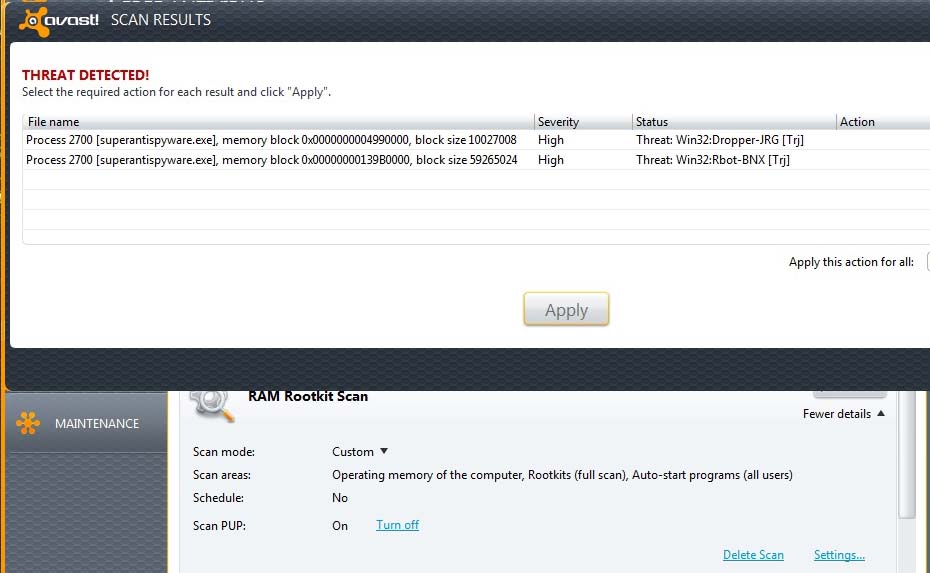Hi there,
I was conducting a customized RAM Rootkit scan (to compare results with the boot scan). I wanted to see if something among the services was a potential rootkit.
However, I received a false positive with SuperAntiSpyware.exe (
www.superantispyware.com) the free version. Just to verify my results, I did the same scan on three other computers (one I installed SuperAntiSpyware free version just prior to the scan) to compare results. Each displayed a similar issue (PID was different on each machine, but results were the same). (see image below).
I know SAS free version stays resident to conduct random check for program updates, ensure home page does not change, etc, and the full version does scheduled scans, definition updates, and maintains protection from spyware and such, but I didn't know if anyone else reported the issue from a RAM scan.