First off let me just say thank you very much to the Avast team for making such an amazing
FREE antivirus/firewall/anti-theft app! I rooted my phone just so I could have access to avast's firewall function. When the premium/donate version comes around, I will definitely be sending a few $$$ avast's way! And I hope someday avast will have some kind of HIPS protection as well, then the app will be complete with virtually every piece of security any normal (and even above average/vet) user could ask for.

With that said, I am having some issues with the anti-theft feature of avast regarding root. My phone is currently rooted, not only can I access and use apps that require root permissions (things like avast's firewall function for example), but using other apps like Got Root? verifies I do have root and su access/permissions.
The problem is that when I check the system state of my phone in the anti-theft menus, it claims I do not have root installation, and also access to the special anti-theft root features is blocked (greyed out).
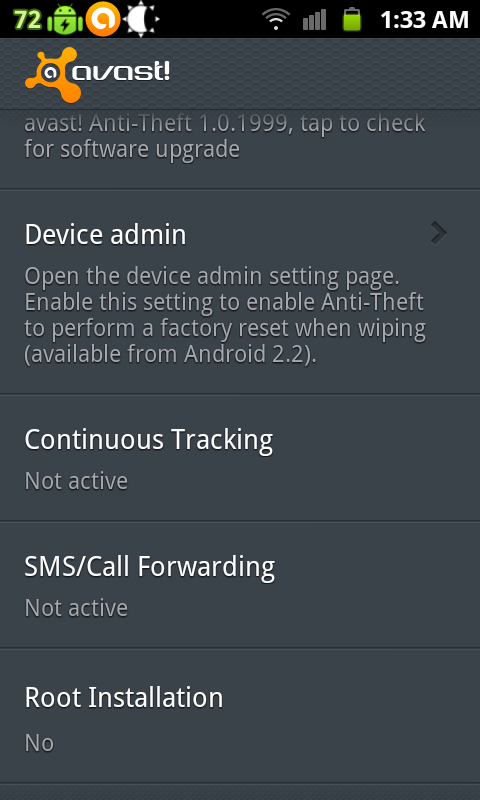
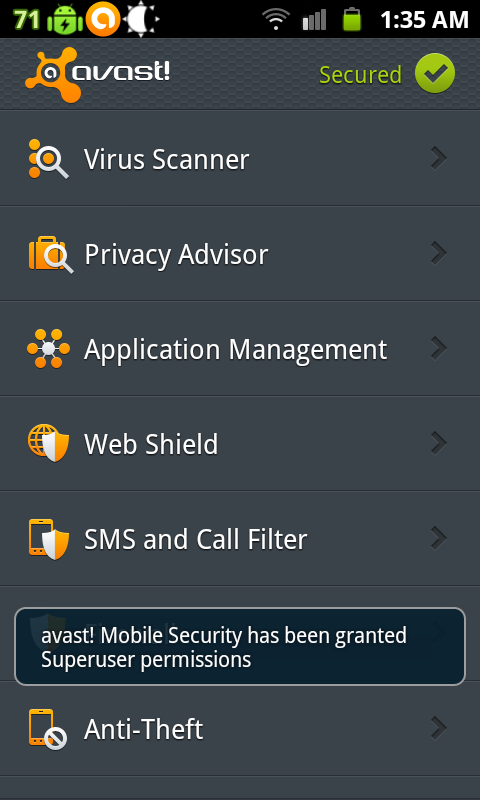
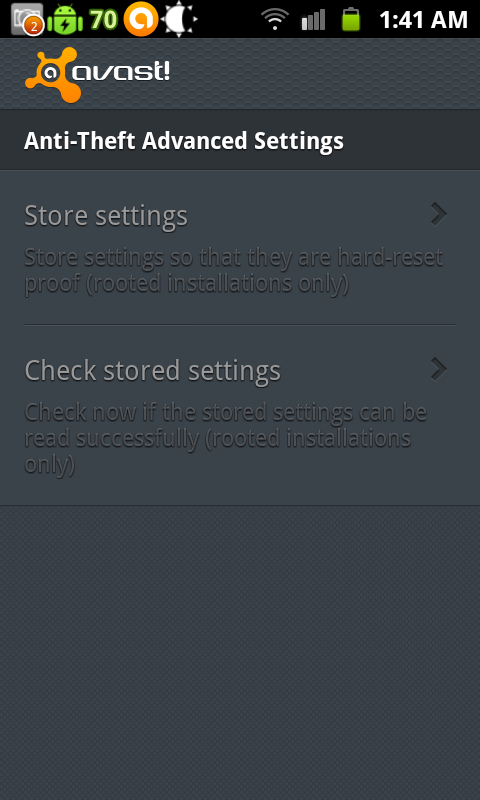
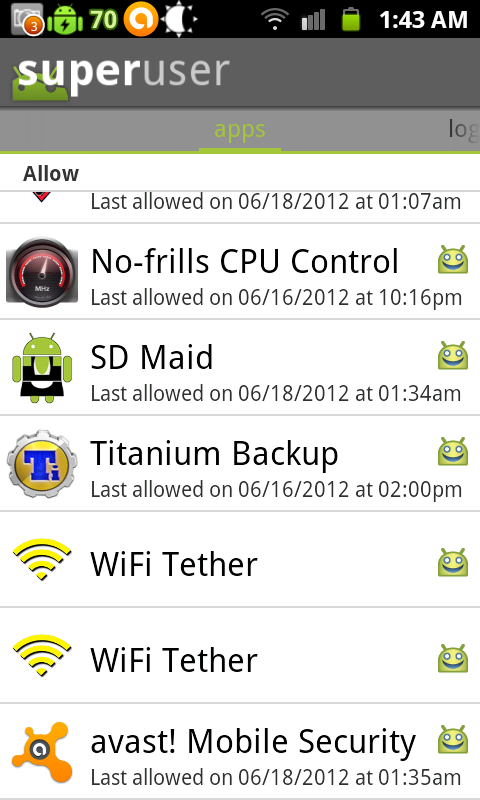
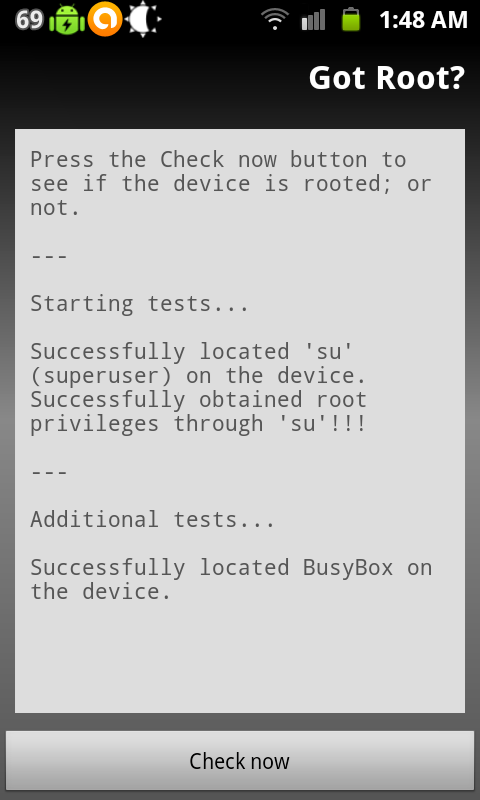
Any help would be greatly appreciated, thanks!