Here are some steps for using WRAIO. The only difference between the images shown here and what you will see on your system should be due to the program detects and adjusts itself to the OS it is being run on (XP SP3 in your case). Stop and ask questions here if you need to.
Please download "Windows Repair - All in One" from
here. Please choose "Save file.." if you get options to open the file. Once the download is complete, run the file and install the program on your system. Please use the default settings for locations as it will help with log retrieval and fixing the registry should anything be needed.
Right click on the desktop shortcut for "Tweaking.com - Windows Repair" and select 'Run as administrator'.
The program will run a self check to make sure that all the
correct files are in place for it to run and then it will load the program. As you can see, there are many steps to take in using this program. Mainly, the first few steps involve checking for proper Windows files and backing up the system as a precaution.

You can read the notes on the first screen but the important thing to do is click on "ReBoot to Safe Mode" and allow the system to restart itself. Once the system is started in safe mode and you have logged in (using an administrative level account), restart the program and move onto the Step2 screen.

Please click on
"Open Pre-Scan" to load a utility to verify some Windows resource / build files and settings.

Click on
"Start Scan" and allow the routine to run. You can see the status of the checks in the window.

When the routine is finished, it will report on any problems found and you can click on the appropriate repair button if needed. Once this is done, you can close this window and click on
Step3.

Click on the
"Check" to see if a repair disk check routine needs to run. A Command Prompt window will open and you can view the status of the routine. If the routine finds that repairs need to be made, please select
"Open Disk Check at Next Boot" and then click on the
"Reboot To Safe Mode" button. Once the routine(s) completes, please select
Step4.

Please click on
"Do It" to run a SFC /scannow routine. If the routine makes any repairs, please reboot your system (again into Safe Mode). If the routine does not make any repairs, please move onto
Step5.

Once there, click on
"Backup" under the 1. Registry Backup. This will make a complete backup of the current registry which can be reloaded should anything go wrong with the repairs that are going to be made. Next, click on the
"Create" under 2. System Restore. Once both of these backups are made, select
Repairs.

I would suggest that you read the
Tips For The Best Repairs Results. Once this is done, click on
"Open Repairs".
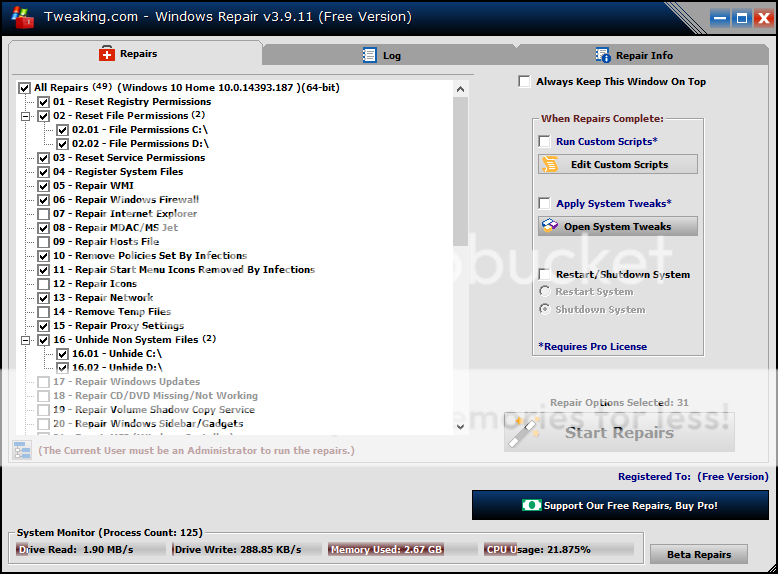
On this screen, uncheck All Repairs and then click (select) the following click the following: 1, 2, 3, 4, 5, 6, 8, 10, 11, 13, 15, 16, 21, 23, 26, 27, 31 and 32. The screen and options should look very much like the picture above. Click
"Start Repairs" and confirm that the program starts running the fixes. This will take a while to run, so you can let it run unattended if you like. Log files are being recorded as the repairs are being executed. Once the repairs are finished, reboot your system (normal boot now) and tell me how it is running now.