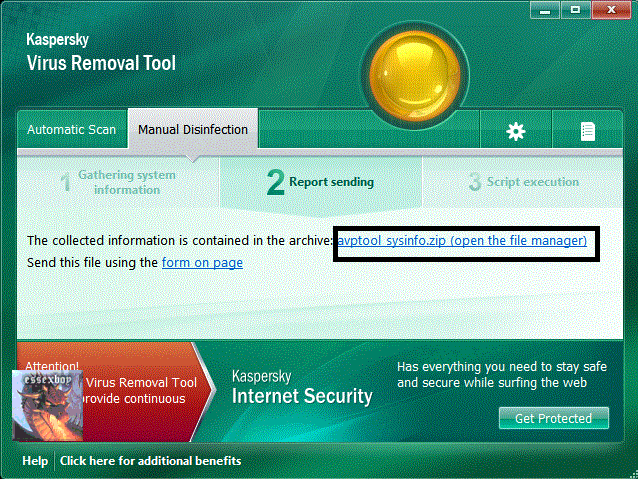OK this one will take a bit longer to run. When the analysis phase is done could you upoload the zip file to mediafire and post the sharing link so that I can check it out
Download AVPTool from
Here to your desktop
Run the programme you have just downloaded to your desktop (it will be randomly named )
First we will run a virus scan Click the cog in the upper right
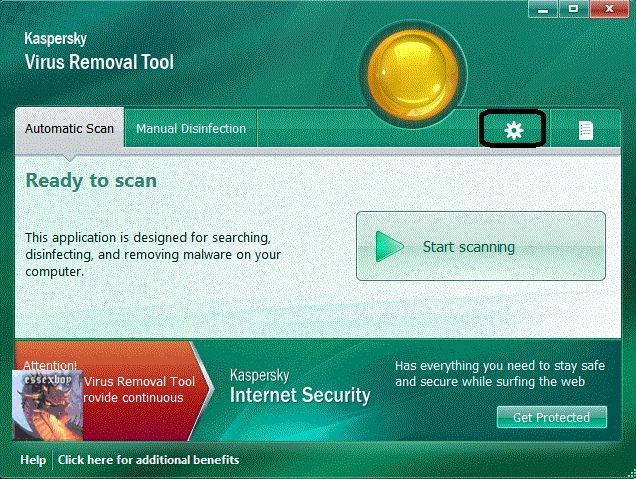
Select down to and including your main drive, once done select the Automatic scan tab and press
Start Scan 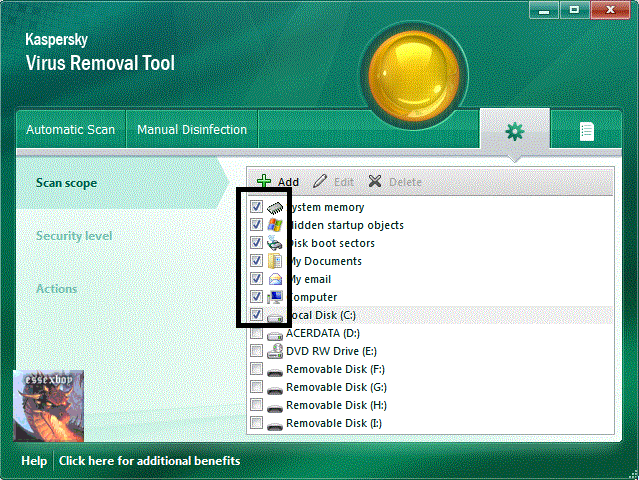
Allow AVP to delete all infections found
Once it has finished select report tab (last tab)
Select
Detected threats report from the left and press
Save button
Save it to your desktop and attach to your next post
Now the Analysis Rerun AVP and select the
Manual Disinfection tab and press
Start Gathering System Information 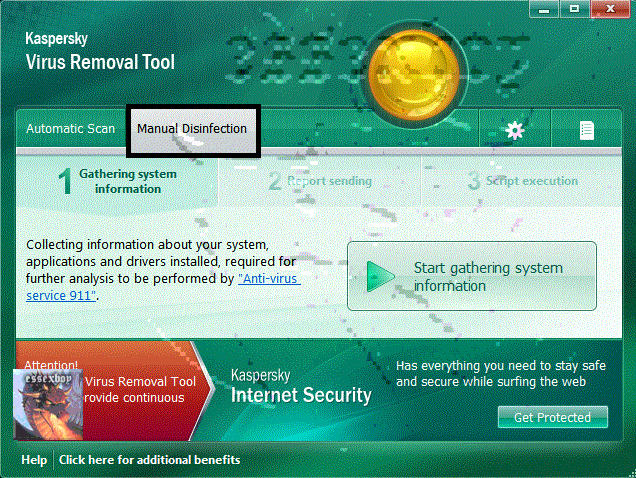
On completion click the link to locate the zip file to upload and attach to your next post