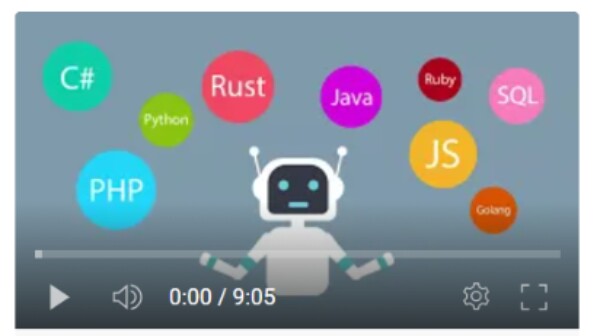Since yesterday I noticed a popup window screen by avast noticing me, that a register.starhome.io site access was blocked and the exe trying it is called by Node.js.exe, located at C:\Program Files (x86)\WindowsNetService\
The problem is, avast does not detect anything, in case I ask for manual virus control.
Help please, I do not want to reinstall the whole windows, but this popup is appearing randomly...
Still happy for it.

Thanks for any help.
Btw. I found this:
https://www.reddit.com/r/node/comments/124hsgo/unknown_nodejs_running_on_my_windows_10/