I have used FotoSketcher for several years without any malware and Avast! Free keeps quarantining what it thinks is malware. This has only just started to happen. I am highly sceptical that this is actual malware. How can I configure Avast! to allow this application program to run or install? Avast! Free won't even allow me to run the portable FotoSketcher distributed by PortableApps. Please fix this.
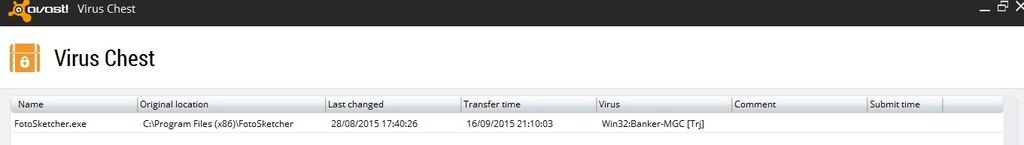
I've tried to get Avast! to ignore this and restore and add to exclusions but it doesn't.
This is the definition update at the time of the problem.

I have gone to the FotoSketcher site and downloaded an older version, Avast! lets that run. It's possible that this problem has been caused by this report:
https://www.herdprotect.com/fotosketcher.exe-8baad5529aa5792d1519c2dc9efc7e666bcc6a3d.aspxI have already submitted the FotoSketcher 3.20 installer to Virus Total as Panda AV questioned it as well. Virus Total passed it 100% clean.
I'm pretty sure that this is a false positive.