OK lets use a repair tool to see if we can kick start it back into action
Download Windows Repair (all in one) from
this site Install the programme then run
Go to step 2 and allow it to run Disc check
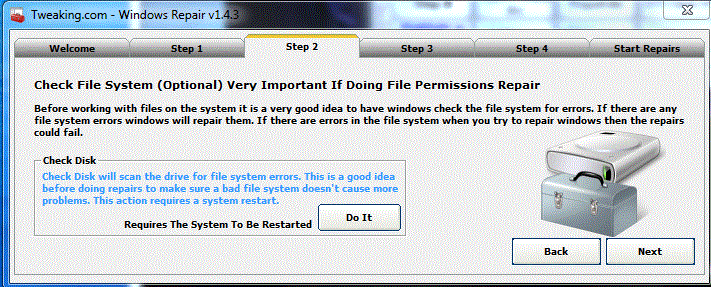
Once that is done then go to step 3 and allow it to run SFC
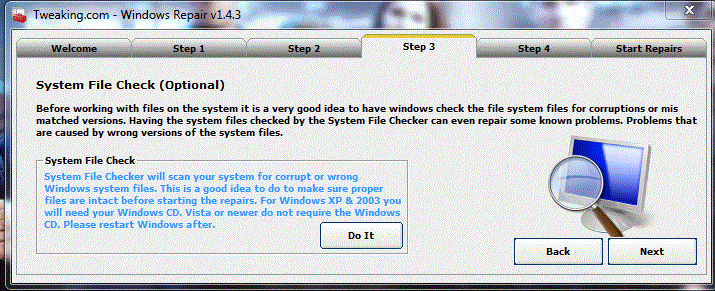
On the start repairs tab select advanced mode and click start
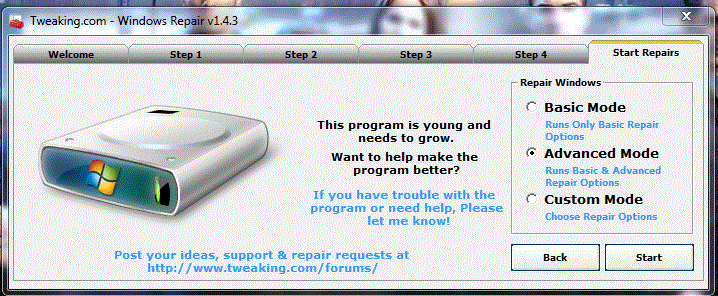
Select the items as indicated tick restart system when finished