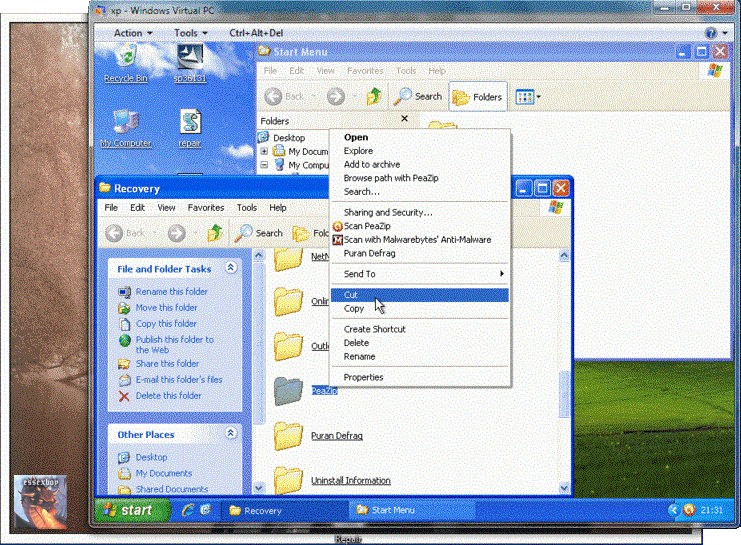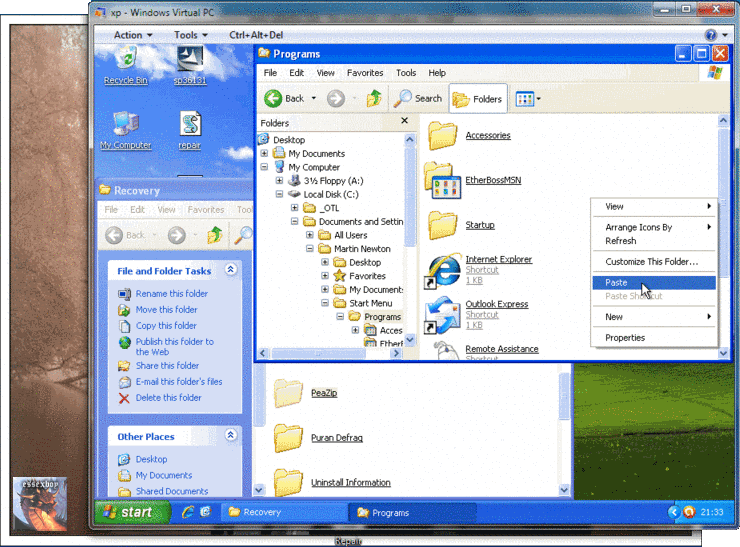OK lets get the menus back where we can, I will remove all the programmes when you are happy
But first lets check the bad partition has gone, if not you can delete it

Go Start > Run
Type in the following and press enter:
diskmgmt.mscThis will open the disc management console
Look at the partitions is there a second one of 10Mb size ?
If so then right click that partition and select delete
MENUSRestore Accessories Program Files Menu Please download this tool
[here.
You will need to unzip the tool first.
Once you've unzipped the tool, please double-click on it to run it.
Ensure that the following check boxes are checked (as seen in this image below):
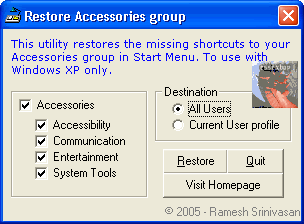
Once they are, click on the
Restore button.
Restore Admin Tools Program Files Menu Please download this tool
here[/color].
You will need to unzip the tool first.
Once you've unzipped the tool, please double-click on it to run it.
Click on the Restore Administrative Tools Items button.
As seen in this image below:
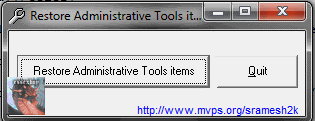
This next one will produce the necessary shortcut links which you can cut and paste into the start menu folder
Download the
repair.vbs file to your destop
Run the repair.vbs
It will ask for a folder name call it
recovery The tool will let you know when it is finished
On the desktop will be a recovery folder
Open the folder
Cut and Paste the links that you want to C:\documents and settings\
your name\start menu