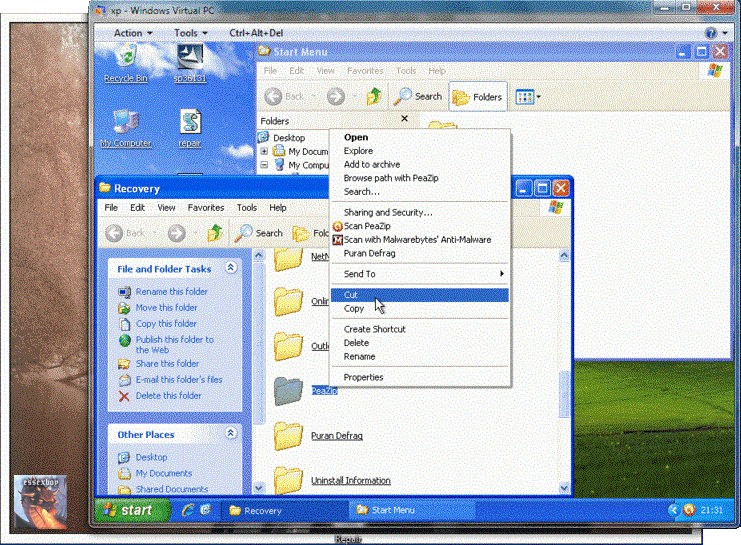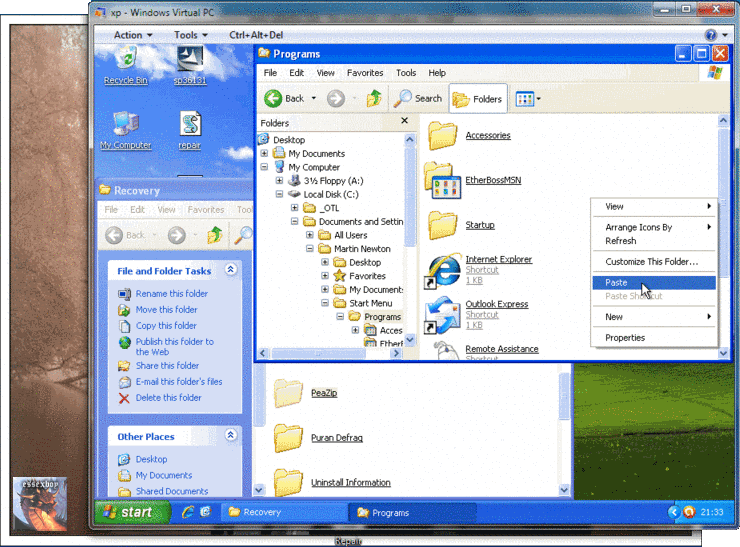Hi it looks as though you emptied your temporary folders prior to running RogueKiller, so those shortcuts are lost and we will need to recreate them
Warning This fix is only relevant for this system and no other, using on another computer may cause problems Be advised that when the fix commences it will shut down all running processes and you may lose the desktop and icons, they will return on reboot Run OTL
- Under the Custom Scans/Fixes box at the bottom, paste in the following

:OTL
DRV - File not found [Kernel | Boot | Stopped] -- System32\drivers\iqrgw.sys -- (axxc)
O2 - BHO: (no name) - {3CA2F312-6F6E-4B53-A66E-4E65E497C8C0} - No CLSID value found.
O2 - BHO: (no name) - {5C255C8A-E604-49b4-9D64-90988571CECB} - No CLSID value found.
[2012-08-12 12:03:43 | 000,000,000 | ---D | C] -- C:\Documents and Settings\Administrator.N-2E4C3D3E87CC4\My Documents\Recover
[2010-04-28 12:03:10 | 000,001,008 | --S- | C] () -- C:\Documents and Settings\All Users\Application Data\kXk1e8cNYr5
[2010-04-26 07:39:33 | 000,020,384 | --S- | C] () -- C:\Documents and Settings\All Users\Application Data\vf833a5xcC
[2010-04-24 20:14:08 | 000,015,030 | --S- | C] () -- C:\Documents and Settings\All Users\Application Data\vV3jJCmDGwx
[2010-04-12 09:58:03 | 000,015,434 | --S- | C] () -- C:\Documents and Settings\All Users\Application Data\2rX3LGT3
[2008-12-09 10:29:03 | 000,000,013 | ---- | C] () -- C:\Documents and Settings\All Users\Application Data\ØÒÝÃÄ3113›.sys
:Commands
[purity]
[resethosts]
[emptytemp]
[CREATERESTOREPOINT]
[Reboot]- Then click the Run Fix button at the top
- Let the program run unhindered, reboot the PC when it is done
- Open OTL again and click the Quick Scan button. Post the log it produces in your next reply.
THENRestore Accessories Program Files Menu] Please download this tool
here.
You will need to unzip the tool first.
Once you've unzipped the tool, please double-click on it to run it.
Ensure that the following check boxes are checked (as seen in this image below):
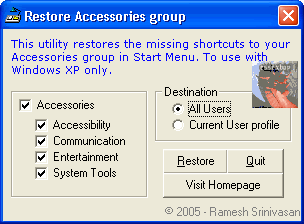
Once they are, click on the
Restore button.
Restore Admin Tools Program Files Menu] Please download this tool
here.
You will need to unzip the tool first.
Once you've unzipped the tool, please double-click on it to run it.
Click on the Restore Administrative Tools Items button.
As seen in this image below:
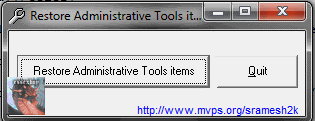
This next one will produce the necessary shortcut links which you can cut and paste into the start menu folder
Download the
repair.vbs file to your destop
Run the repair.vbs
It will ask for a folder name call it
recovery The tool will let you know when it is finished
On the desktop will be a recovery folder
Open the folder
Cut and Paste the links that you want to C:\documents and settings\
your name\start menu