Double-click "Avast" icon in the system tray to open the user interface.
Step 2
Click the "Real-Time Shields" tab on the left and then click the "Web Shield" item.
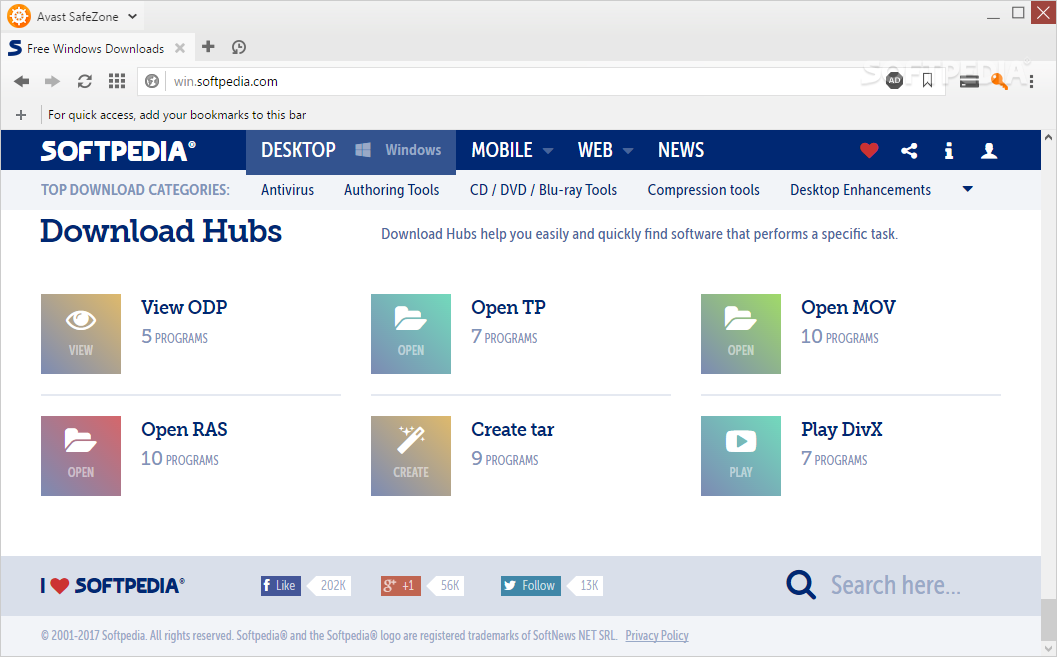
Step 3
Click the "Advanced Settings" to open the Web Shield settings window.
Step 4
Click "Exclusions" left.
Step 5
Click once on the "enter address" during the "URLs to exclude" section and enter the URL of the site.
Step 6
Click the "Add" button to add the site to the list
http://dl.stickershop.line.naver.jp/products/*