Yesterday evening I chatted with some one on Microsoft support and told him the problems the fall creators update had caused. A little after 7 a lady from Microsoft called me, of course she wasn't an American. I told her the problems I was having with my computer so she told me how to fix it. She told me to press the shift key and then to restart my computer so I did. After it restarted I had to enter my windows password which I did but it showed incorrect password. Then she told me to do a system restore which I did but after it completed my computer was even more messed up. Long story short don't trust anyone from Microsoft. A little later system restore saved all of my files and after that completed I restarted my computer with out any problems. I still have the fall creators update installed but that's fine with me. I should get my new computer on Oct. 23rd.
Rant over.
You called Microsoft and wanted them to troubleshoot your computer problem.
Microsoft asked you to hold down the shift key while selecting restart. That brings up the following
window when the system restarts:
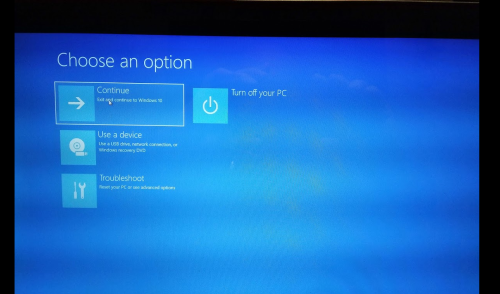
And you're saying that Microsoft doesn't know what they are doing?
How else can they troubleshoot except to bring up this screen.
Please don't knock Microsoft for wanting to help. The fact that your helper wasn't in this country is also
no reason to doubt that they are as qualified
as any one in this country.Remote help takes 2 people. The helper and the one having the problem.Even someone very qualified can't help if the person seeking help can't follow their directions.