I have been using PrivateFirewall for a long time and it works perfectly for me, does a fine job.
When I recently changed my AV from AVG 2015 Free to Avast Free, the number of FW logs increased enormously. On checking the Local IP`s they are all private addresses. My FW blocks them. If I rate these IP`s as "trusted", it reduces the number of logs, but as the Remote IP`s often differ for the same Local IP`s, the logs keep coming.
I see no reason to rate IP`s as "trusted" when I do not know what they are, who they belong to or what they are trying to do.
Why did this happen when I changed my AV to Avast and how can I stop it ?
This avalanche of FW logs only happened when I installed Avast.
My puzzle is that if Avast is generating these private IP`s for some process reason, then my FW is blocking them - Catch 22. Does that mean Avast is being restricted ? I have no idea what all these IP`s mean or what they are supposed to be doing.
An example is shown below. Most of these logs appeared whilst my PC was on Standby. The up arrow is outgoing and the down arrow is incoming.