If you aren't always connected to the internet, most people are, then change your settings:
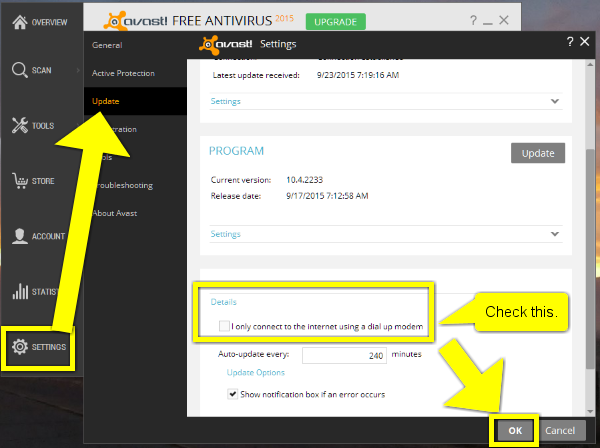
See if that works for you.
That has been the absolute first thing that i tried, no effect whatsoever.
Sorry but you misunderstand me - the checking for an emergency is a regular occurrence (as is shown in the windows scheduled task).
What is unusual is that there is actually an emergency update that needs to be applied. Otherwise the emergency update check should be just that a quick check/confirmation if anything else needs to be done.
From what you are saying my guess you are confused with the auto update for the avast engines and virus definitions.
You can do as Bob suggests and change the setting and see if that makes any difference.
No, it has absolutely nothing to do with the regular updates, those happen just nicely in the background immediately after the boot process and that blasted crap of an utility ends, and during normal use of the pc (usually once or twice daily)and i only notice them when the popup appears. Well, i used to notice them, because after this last update that popup has vanished completely. My problem happens only the Avast Emergency Update program is up and running immediately after boot - if i could i would post a screenshot of my Task Manager, but i can't, the pc is completely frozen and unresponsive till that POS program shuts down by itself.
It is absolutely irritating that something that really shouldn't exist (if you can't update the definitions there are far more serious problems than what this abysmal failure of an utility is designed to fix) is causing me so much grief. So until you can come up with a sure way to completely eliminate that useless POS i will continue to simply disable it from Scheduled Tasks before every shutdown and curse your incompetent team every time i discover during boot that i forgot to do that the last time i closed the pc.
Or if that continues for much longer i will simply move on and abandon Avast after 16 years of complete fidelity to your product.