Hi friends,
again i got some troubles. Now it is problem with pop up.
Please check out these pics and tell me what to do :
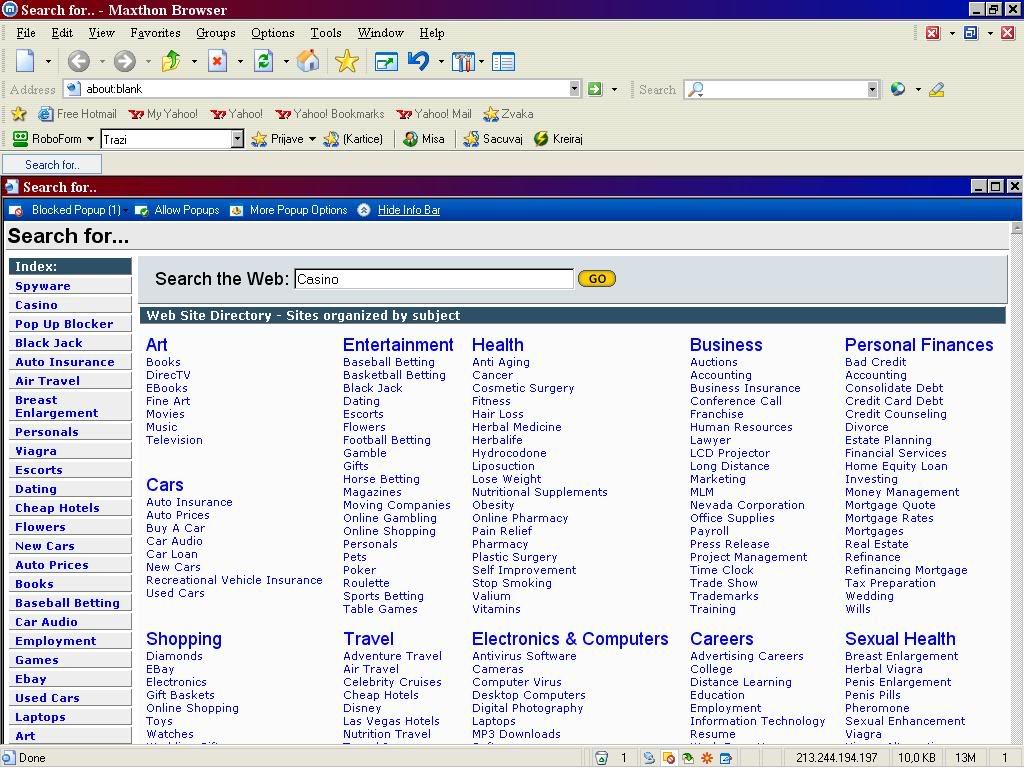
when i open new page in browser there is next adress:
res://D:\WINDOWS\System32\shdoclc.dll/navcancl.htm
if that can help to you.
I instaled ccleaner,ewido,nod 32, spubot etc.
Cheers and thx in advance!