Hi, All.
There was a korean font issue in avast from 17.6.2310(2017-08-31).
avast UI uses 3 korean fonts without proper policy.
Proper policy means such as,
1) Warning: RED/GOTHIC/BOLD
2) Notification: BLACK/GALGUEN GOTHIC/*
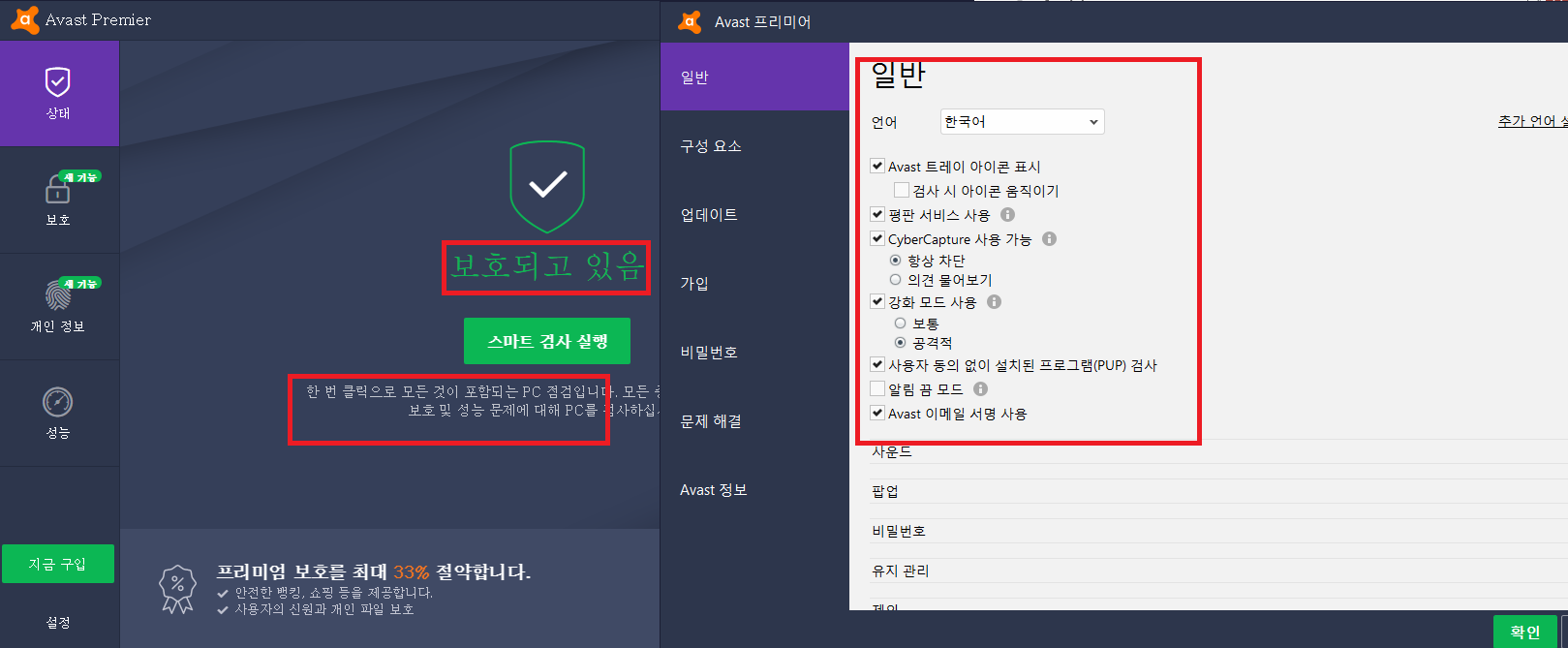
I upload some favorate fonts for understanding non-understaning korean language guys~
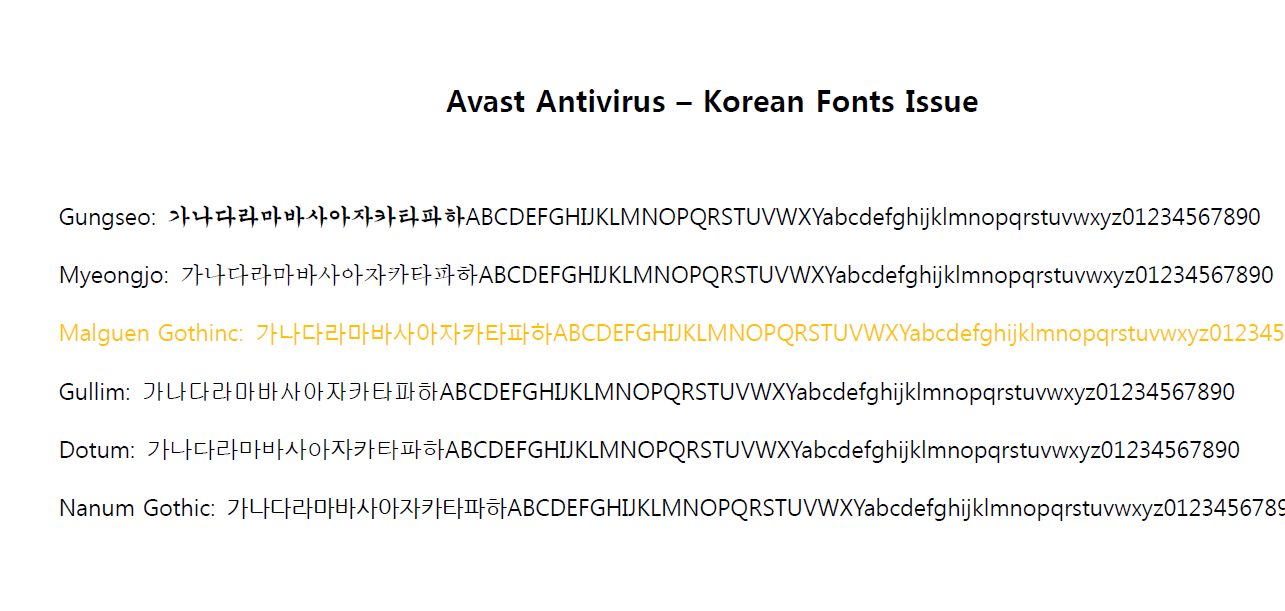
I've searched 'two-byte character issue' from forum. Then, I found this similar issue as below.
https://forum.avast.com/index.php?topic=203382.0Finally, Windows 7 and over (korean) is built in
Malguem Gothinc as default. And Many korean user like this font, too.
Please let me have fun while using beautiful korean font.
Best Regards,
ILJUNE MOON