I also have a problem with avast that novirusthanks OSArmor doesn't work when avast is active
it runs but doesn't function
What do you mean "doesn't function". It makes policy changes.
Not having blocked anything doesn't mean it's not enforcing the changes it's made.
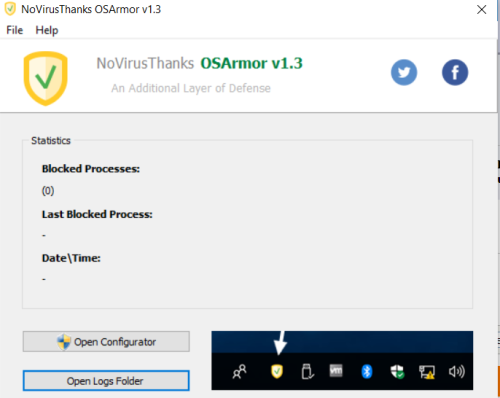
It simply means that nothing has attempted to bypass those changes.
not functioning means I tick the checkbox to block something but when I test it, it doesn't block
for example, I tick "block powershell" and execute powershell.exe, it should be blocked but powershell runs
without avast, powershell is blocked => OSA works properly
with different AVs such as kaspersky, panda, gdata, eset, comodo, OSA works perfectly without any problem
I made a lot of exclusions in global exclusion, file shield, behavior shield, hardened mode, performed countless repairs, clean installations, disabling hardware virtualization, it simply can't make it work
I have been using version 17.8, 17.9 and 18.2, and use OSA from version 1.0 to 1.4 beta test 40, none of them works
I have been using logs and diagnosing using kernel investigation but I couldn't find a solution
avast is definitely the culprit because there is another user in malwaretips reported avast made OSA not functioning
the only thing that make avast work with OSA is to wait for several hours and OSA suddenly works. As soon as I reboot, OSA stops working. I have to wait another few hours