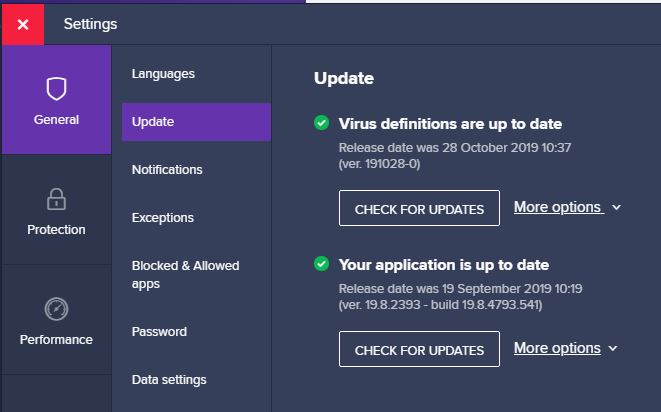Explanations apparently don't seem to matter.
VPS updates happening Once or Twice daily aren't rules written in stone.
It is what it is.
It would appear you also do not read and take on board what i am saying or choose not to.
I get the bit about VPS updates but as i have said (on more than one occasion in the thread) before the current problem every time i booted the PC in the evening i would check for updates manually (as in the screen shot below) and 99% of the times i did this the current date would show as the new date when the manual update finished, we are now in a situation where doing the same doesn't and in most cases shows the day before or earlier, i know this doesn't necessarily mean we are not up to date but the only option we are left with to make 100% sure is by checking the Defs folder, which was not necessary prior to the current problems.
The average user, doesn't make changes to the default settings and, by default, they would be receiving
Streaming and VPS updates.
I never suggested they wouldn't what i am saying
again is if you prefer to manually update using the in built option to do so you no longer see it has updates as i have explained above.
As with any program, if you make changes to the settings, you do so by choice and have to accept whatever results those changes
may cause.
Could you point out where i have said i have changed the settings as i have already posted a screen shot showing i haven't.
Could i also ask whey we have an option to manually update if its as you are saying not necessary because its automatically up to date?