Well, it's not working again. Deleting Avast VPN seems to have been a temporary fix.
I found it hard to access C:\Program Files (x86)\AVAST Software\Avast Cleanup
C:\Program Files\AVAST Software\Avast
When I do, I get a list like this:
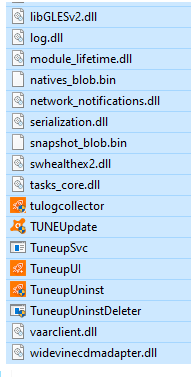
Any thoughts?
In the meantime, I will try to follow the instructions r@vast provided in the second post.
Thanks again for your replies.