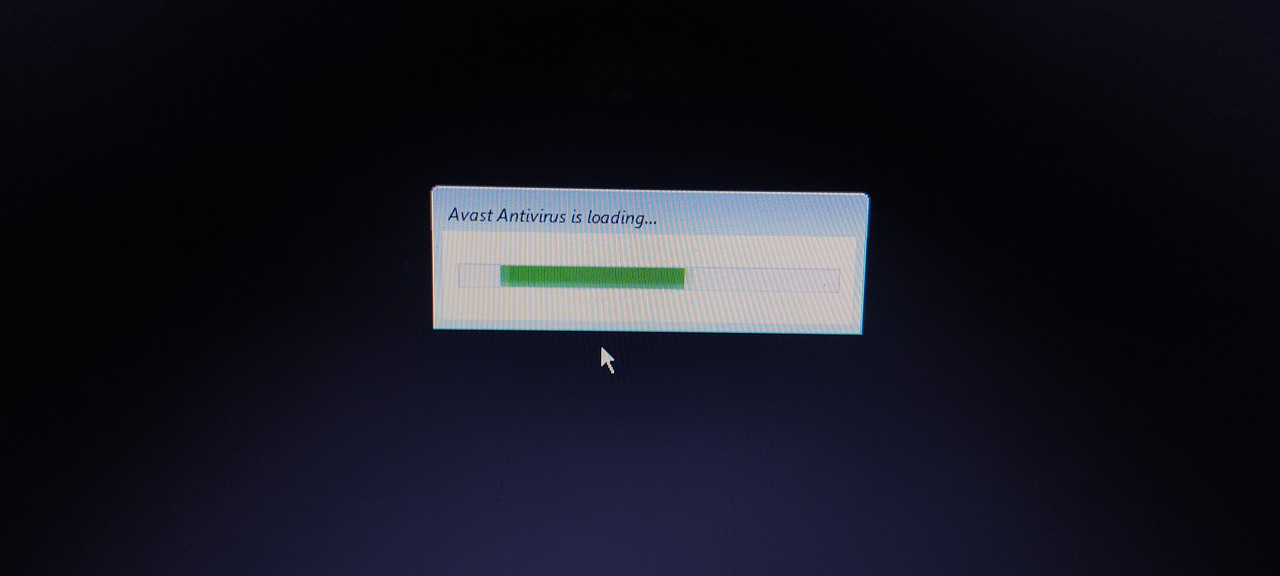
And it's been like this on a loop for more than 60 minutes already, how long is it supposed to take?
A few days ago I had ordered Avast (Basic Premium version) to do a boot scan of my laptop next time I started it up, because I was suspicious something might have slipped through. I confess I had no idea how long this is supposed to take. Is the whole scan really this loading screen with the "Avast Antivirus is loading" message on a loop, or did something go wrong?
My laptop's internal drive is just a 120 GB SSD, for reference.