So, I have a desktop that isn't supposed to be able to run Windows 11.
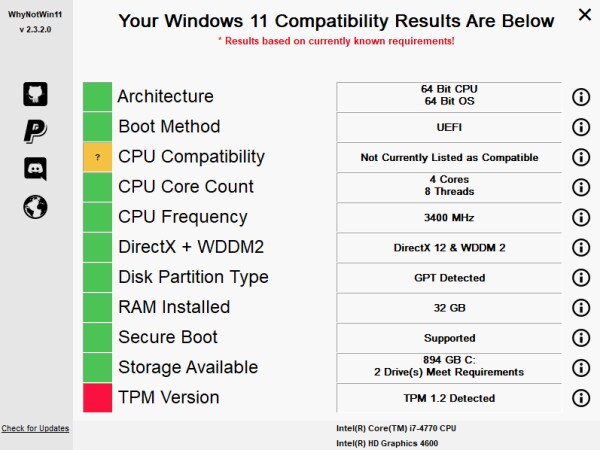
I started the system this afternoon to do the latest Windows 10 updates.
I was greeted with a screen that said "Updating Don't tur of your system"
Once the system finished updating and was restarted, I was greeted with the following,

I don't have a clue what Microsoft changed but I'm definitely on
Windows 11 on this system.
That now leaves only one computer that can't change to Windows 11 once it's officially release.