I've got quite a lot of files in Quarantine. Some are misreports, some are to be deleted and some need to be recovered and add to the whilelist.
The moment I open the Quarantine, the UI is busy, then the table shows, UI hover effects still remain, but everything is inoperative. Meanwhile, memory usage skyrockets (can upto 3GB+) and CPU usage is over 8% - since My CPU is i7-8750H so it's 100% CPU usage for 1 thread or logic core.
Screenshots:
Before opening the Quarantine:

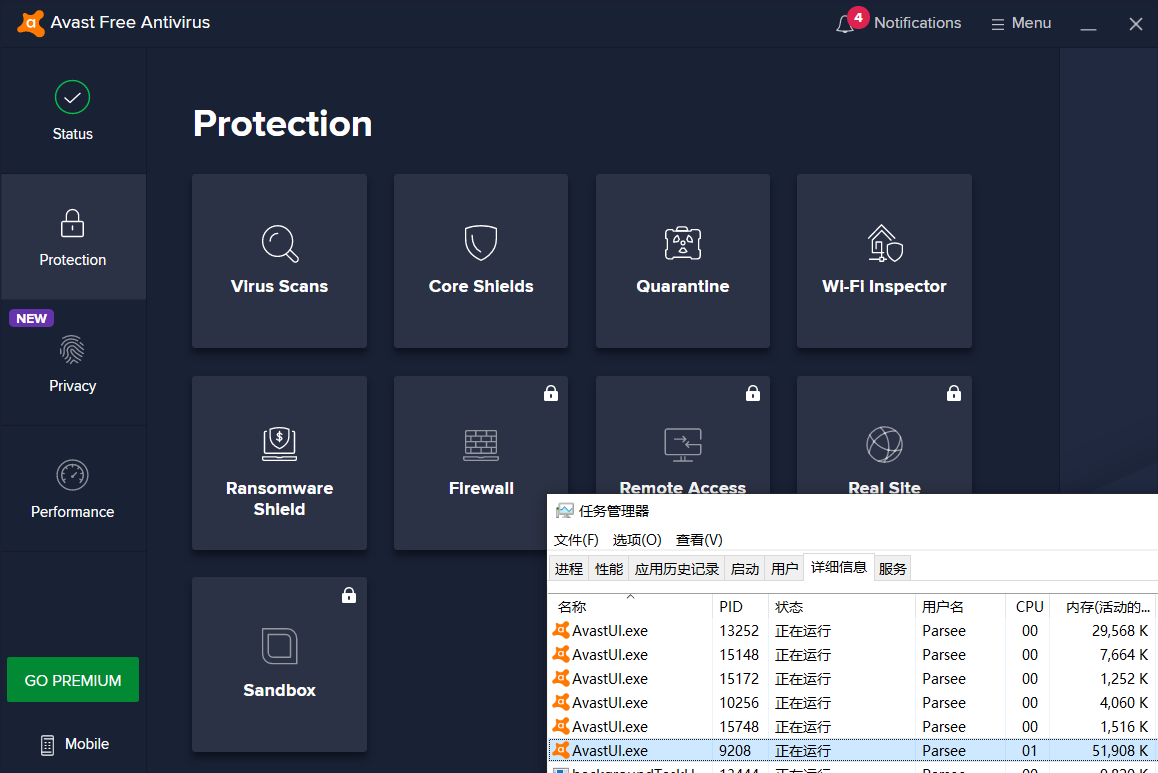
After Opening the Quarantine:
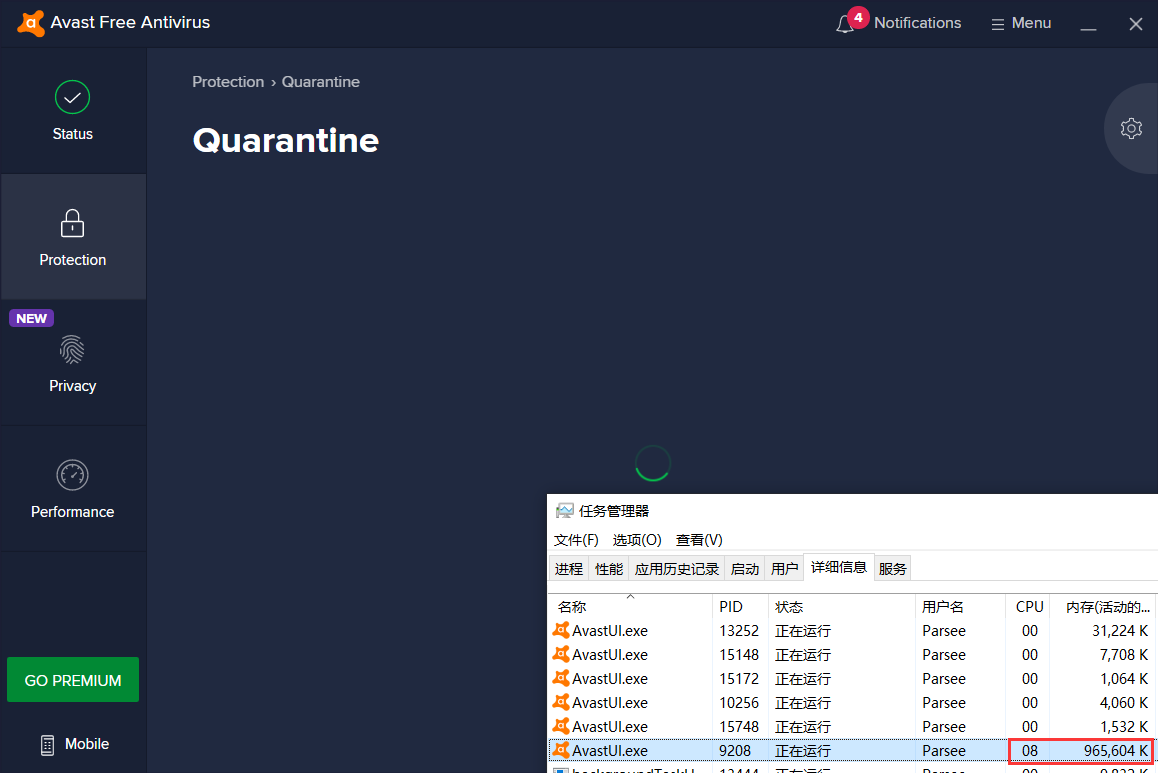
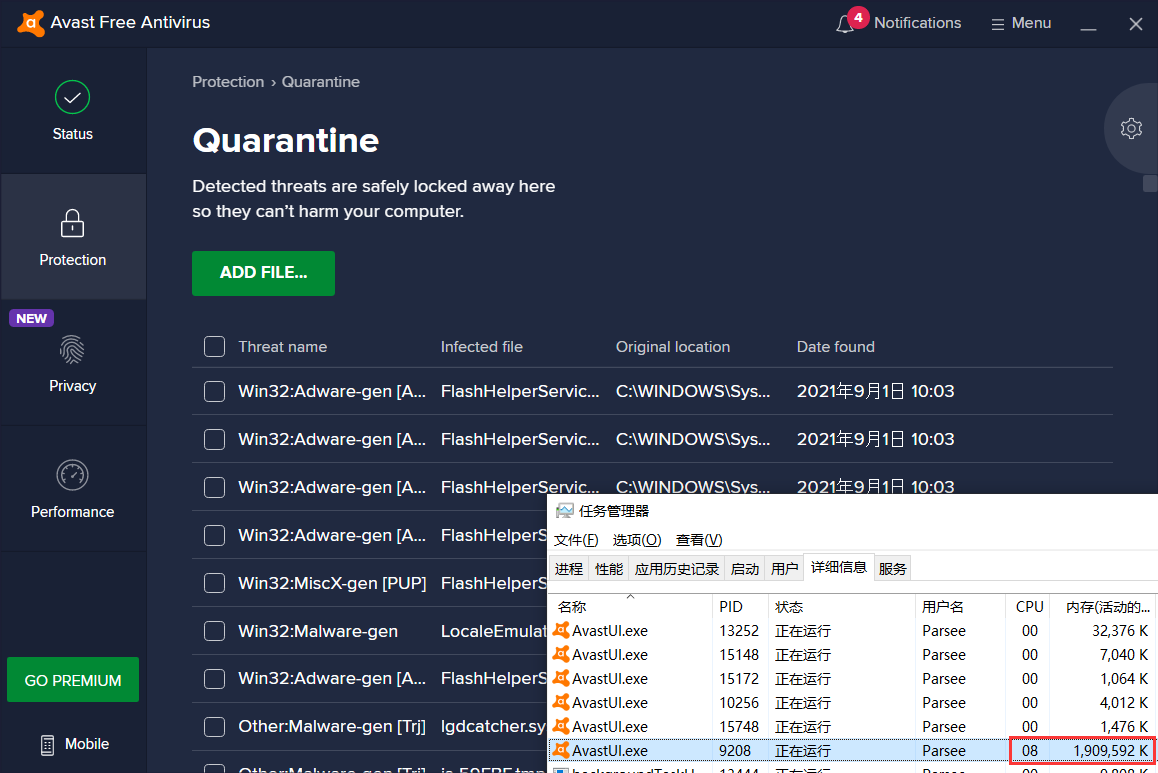
Everything is inoperative:
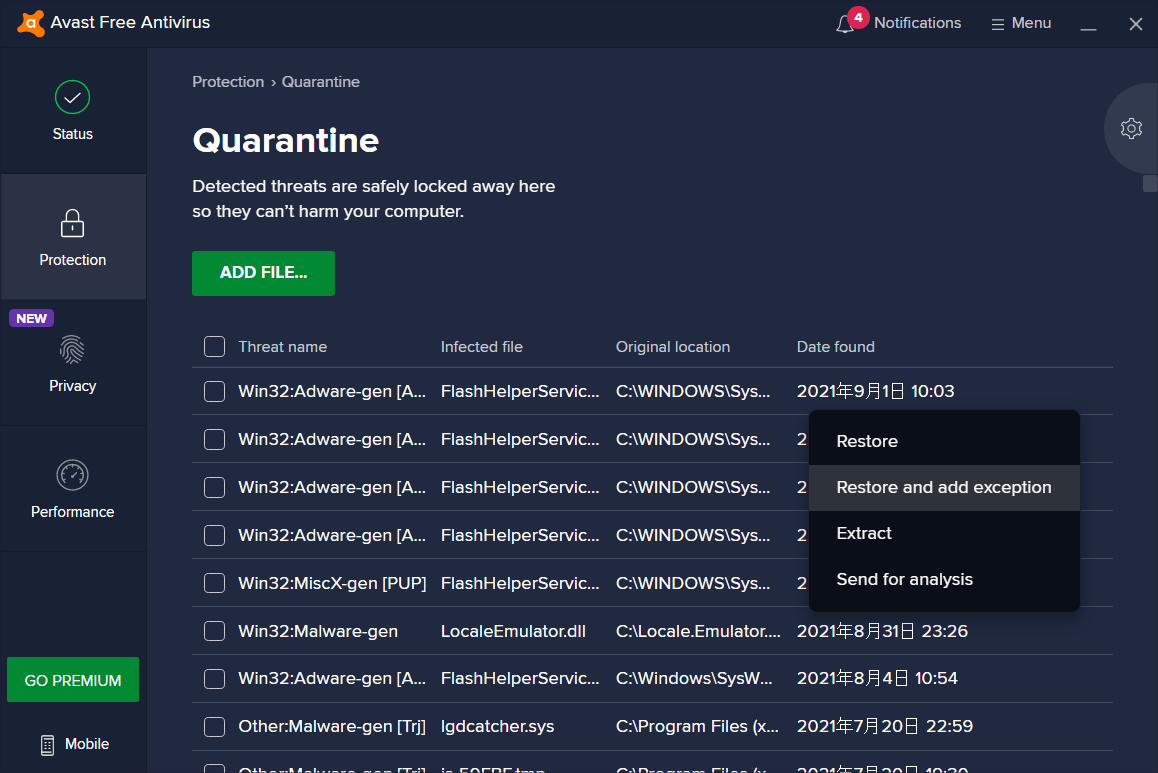
Memory usage still increasing:

Look at this thread!
Program version: 21.7.2481 (build 21.7.6523.561)
UI version: 1.0.660
OS: Win10 Home Basic, 20H2, 19042.1165
PS:
I've been using Avast Free Antivirus for years. It's been bugging me at least for months. Don't know when this bug was introduced.
What can I do now? Is it only me?