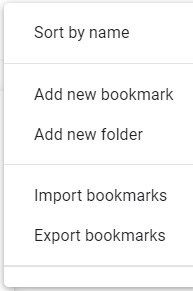I recently had to make a new clean windows install, my old PC's boot drive died on me and I had to pretty much reinstall everything from scratch on a new one. My question is, is there a way to recover my old bookmarks on a new avast secure browser install? I already logged in and used the sync feature.
The time to prepare for the re-use of bookmarks is before you
do a clean install of the Browser. Once you've totally removed and re-installed,
it's unfortunately too late.
You can backup your bookmarks by opening settings, bookmarks,
bookmarks manager and then from there select settings and select
export bookmarks.