Hi,
Here I am again with my problem ("avast! update announcement disappeared").
I haven't quit, as you may thought. I just needed time to do some experiments in order to assure that my auto updates are really working. This is because since I started posting my problem to this forum I made many manual initiations of the update, all in eager efforts to see if I could get my voice announcement back. Therefore, at the end, I couldn't be sure that the VPS file version and Compilation date shown in the
About avast! window doesn't just reflect those manual initiations.
So, I stopped with manual updating, and had to wait a couple of days to see if the information in the
About avast! window would change by itself. In the mean time I changed Auto-update interval couple of times, making it shorter and longer, and steadily observed changes in avast! logs.
All this took me a lot of time, but at the end I think I can say, with 100% certainty, that my auto-update is working.
I stopped with manual updates three days ago, and from that time I could see in About avast! window that VPS file version and Compilation date were changing properly.
Here is what I have now (in the moment I am writing this, 26.May, 14:30):
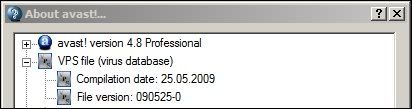
And here are some lines from the log file:

I think that you'll agree that my auto-update is working.
In addition, here is another proof: I carefully followed changes in the Push iAVS section of the
Update Details dialog, and I saw that "Last iAVS update:" value was changing according to Auto-update interval settings - when it was set to 30 minutes, the Last iAVS update value changed every 30 minutes; when it was set to 60 minutes, the Last iAVS update value changed every 60 minutes...
So, everything works fine...but my update announcements are still missing.
There is one thing that I haven't mentioned before. From about some months ago, a little green window slides up from the Notifications area, notifying me that "the new version of avast! is available on the Internet". I never had this before, but paid not much attention. However, in the last three days I watched its behavior more carefully, and have found out that this window appears in intervals which equal exactly three Auto-update interval set. For example, when Auto-update interval is set to 60 minutes, the green window slides up every 3 hours; and when Auto-update interval is set to 120 minutes, the green window slides up every 6 hours... But, more important, when I checked the
Notice list in Log Viewer I found out that, up to the point of time those green windows began to appear, every automatic update was registered in that list [e.g. "30.1.2009 SYSTEM The virus database (VPS 090130-0) was automatically updated"]. But after that, only the appearances of those green windows were registered [e.g. "16.4.2009 SYSTEM There is a new version of the program available on the Internet"]. And, when I think a little, it seems to me (although I am not absolutely sure) that the time I first noticed that my update announcements are missing matches the time those green windows began to appear. Maybe I am very wrong, but I began to suspect that this has something to do with the lack of my update announcements.
Anyway, my situation is as follows:
1. My auto-update is working
2. Every other announcements are working
3. My vpsupd.wav file (I checked it in C:\Program Files\Alwil Software\Avast4\ENGLISH\) is OK
4. My related settings are;
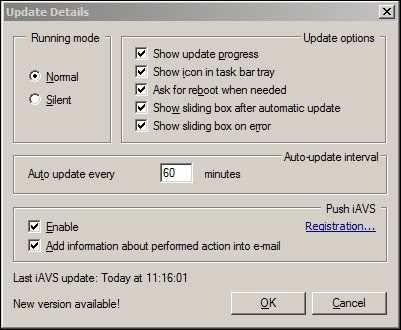
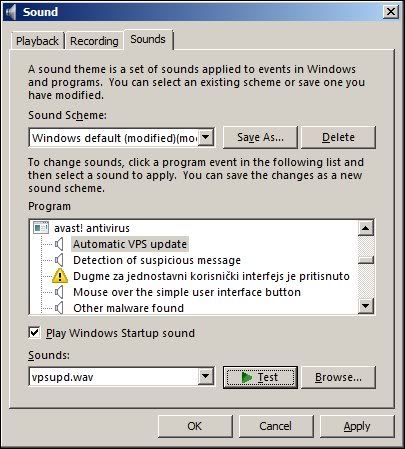
But Update Announcements are still missing...
What can I do next?
Charlie...