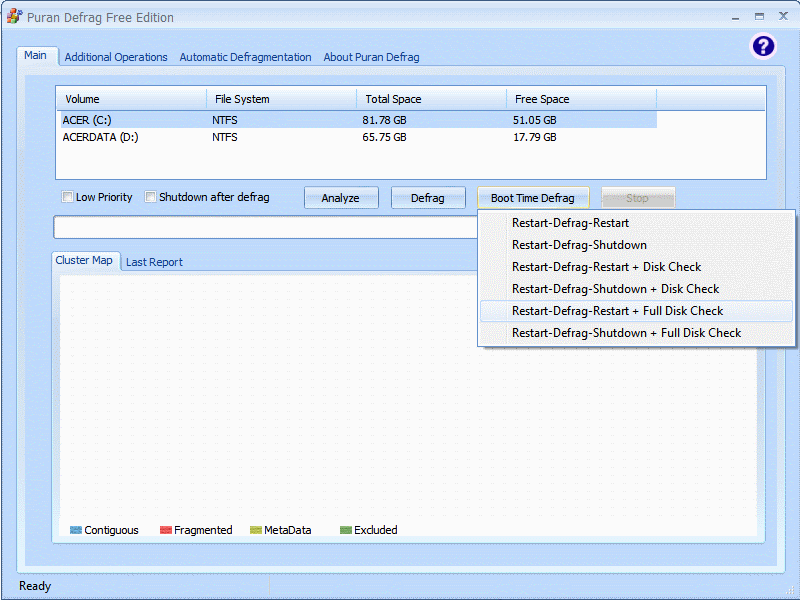Drive C: | 19,53 Gb Total Space | 3,39 Gb Free Space | 17,36% Space Free | Partition Type: NTFS
Drive D: | 36,35 Gb Total Space | 30,86 Gb Free Space | 84,90% Space Free | Partition Type: NTFS
Drive E: | 641,28 Mb Total Space | 0,00 Mb Free Space | 0,00% Space Free | Partition Type: CDFS
I would recommend moving data to your D drive as much as possible, then run a checkdisc and defrag on C
Download and run
Puran Disc DefragmenterFor the first run I would recommend a boot defrag and disk check