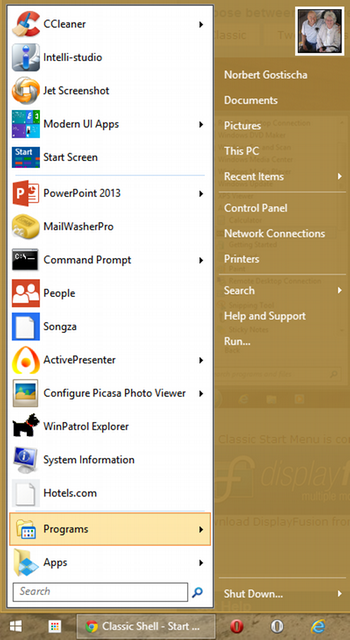 ClassicShell v4.0 has been released.Gives you back the Start Button in Windows 8 and replaces the unfulfilled promise in 8.1
ClassicShell v4.0 has been released.Gives you back the Start Button in Windows 8 and replaces the unfulfilled promise in 8.1Classic Shell™ is free software that improves your productivity, enhances the usability
of Windows and empowers you to use the computer the way you like it. The main features are:
Highly customizable start menu with multiple styles and skins
Quick access to recent, frequently-used, or pinned programs
Find programs, settings, files and documents
Start button for Windows 7,
Windows 8 and Windows 8.1Toolbar and status bar for Windows Explorer
Caption and status bar for Internet Explorer