Hi DavidR, thanks for your prompt reply. The issue (maybe it's better to call issue rather than bug) was succesfully tested on:
Microsoft Windows 7 Professional (32 bit)
Service Pack 1and
Microsoft Windows 7 Ultimate (64 bit)
Service Pack 1This is the version of avast!
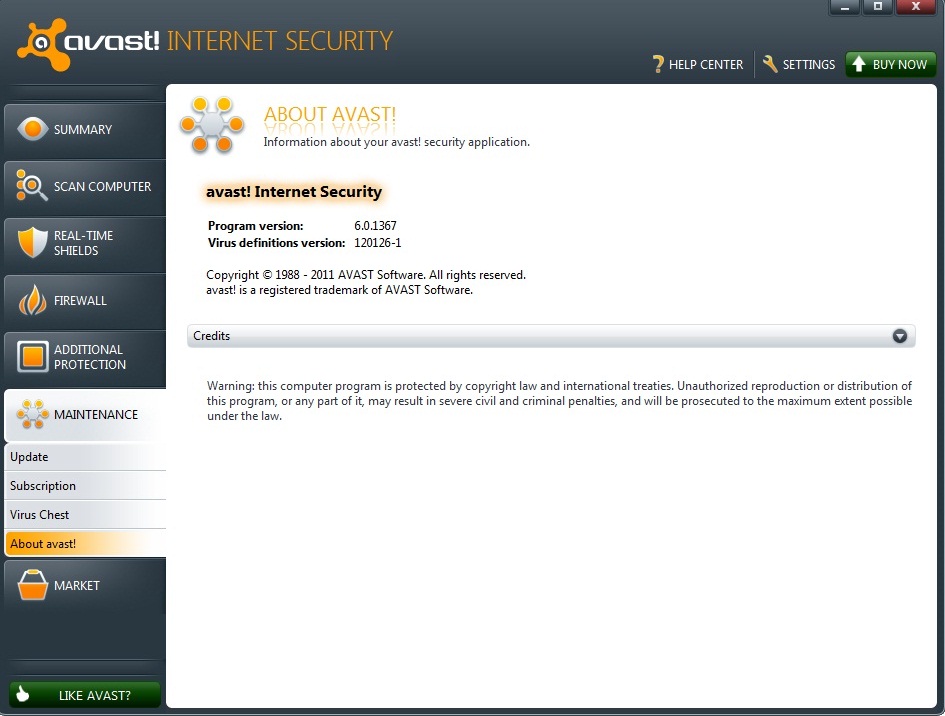
and I've found a way to bypass real time access protection (see below)
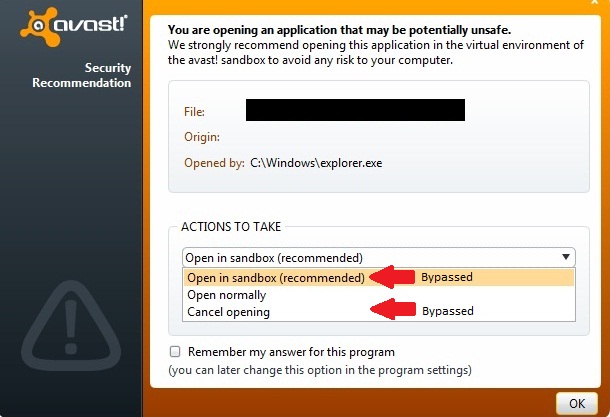
I mean, whatever I choose (sandbox or cancel operation) the executable will run without restrictions.
I think that talk about the way to do this on the forum, could be dangerous.