I am having the problem that was described in an old thread.
http://forum.avast.com/index.php?PHPSESSID=69deet8rj0v9ohirrpcnmh84a1&topic=67218.45 (Quick description below.)
The old thread is four pages long, and I have not figured out what it says the solution is. Can someone give the Cliff Notes version of how to smite the virus?
I am still running Windows XP, with the latest and greatest service packs and updates. I use all the Avast realtime shields. (I am currently running a full system scan. Nothing so far, but it will take hours.)
The symptoms are as follows:
In the "startup" section of msconfig, there are two entries with Chinese character names.
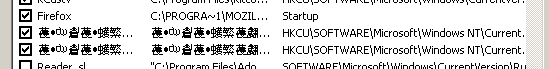
If I un-check them, then the next time I boot up the computer, I get popup messages during startup complaining that programs referenced from the registry could not be found. The names appear to be the same or similar to the ones that I un-checked.
I have reverted to system restore points as old as I dare use, but the msconfig entries remain.