Sorry about the first screenshot, as well as my delay in replying, a full screenshot as requested.
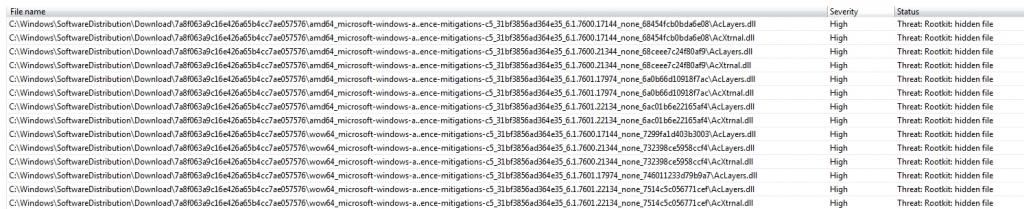
Upon reboot I received this:
All processes killed
========== OTL ==========
Registry key HKEY_LOCAL_MACHINE\Software\Microsoft\Windows\CurrentVersion\Explorer\Browser Helper Objects\{02478D38-C3F9-4efb-9B51-7695ECA05670}\ deleted successfully.
Registry key HKEY_LOCAL_MACHINE\SOFTWARE\Classes\CLSID\{02478D38-C3F9-4efb-9B51-7695ECA05670}\ not found.
Registry value HKEY_USERS\S-1-5-21-1450640315-1526288823-580202683-1000\Software\Microsoft\Internet Explorer\Toolbar\WebBrowser\\{7FEBEFE3-6B19-4349-98D2-FFB09D4B49CA} deleted successfully.
Registry key HKEY_LOCAL_MACHINE\SOFTWARE\Classes\CLSID\{7FEBEFE3-6B19-4349-98D2-FFB09D4B49CA}\ not found.
========== COMMANDS ==========
C:\Windows\System32\drivers\etc\Hosts moved successfully.
HOSTS file reset successfully
[EMPTYTEMP]
User: All Users
User: Anne
User: Default
->Temp folder emptied: 0 bytes
->Temporary Internet Files folder emptied: 34702 bytes
->Flash cache emptied: 56475 bytes
User: Default User
->Temp folder emptied: 0 bytes
->Temporary Internet Files folder emptied: 0 bytes
->Flash cache emptied: 0 bytes
User: Public
User: Steve
->Temp folder emptied: 24479652 bytes
->Temporary Internet Files folder emptied: 183414571 bytes
->Java cache emptied: 1225388565 bytes
->Google Chrome cache emptied: 184052298 bytes
->Flash cache emptied: 16037469 bytes
%systemdrive% .tmp files removed: 0 bytes
%systemroot% .tmp files removed: 0 bytes
%systemroot%\System32 .tmp files removed: 0 bytes
%systemroot%\System32 (64bit) .tmp files removed: 0 bytes
%systemroot%\System32\drivers .tmp files removed: 0 bytes
Windows Temp folder emptied: 179527460 bytes
%systemroot%\sysnative\config\systemprofile\AppData\Local\Microsoft\Windows\Temporary Internet Files folder emptied: 46463632 bytes
RecycleBin emptied: 61267898 bytes
Total Files Cleaned = 1,832.00 mb
Restore point Set: OTL Restore Point
OTL by OldTimer - Version 3.2.69.0 log created on 11282012_194322
Files\Folders moved on Reboot...
File move failed. C:\Windows\temp\_avast_\Webshlock.txt scheduled to be moved on reboot.
PendingFileRenameOperations files...
Registry entries deleted on Reboot...
And as requested the results of my quick scan are attached