Everything is up to date (engine 9.0.2006 and definitions 131019-1).
I've got a
Win32:Evo-gen [Susp] error that's started popping up in the last day or so when I run a software build of one of our products in Visual Studio 2010. When Avast pops up the dialog shown below, it appears to be capturing a part of our system build process where it is writing a temporary file that will ultimately become our application installer. The dialog is titled "VIRUS FOUND" and "Suspcious Item Detected" is stated verbally.
Importantly, I'm not given the option to allow the file to be written anyway.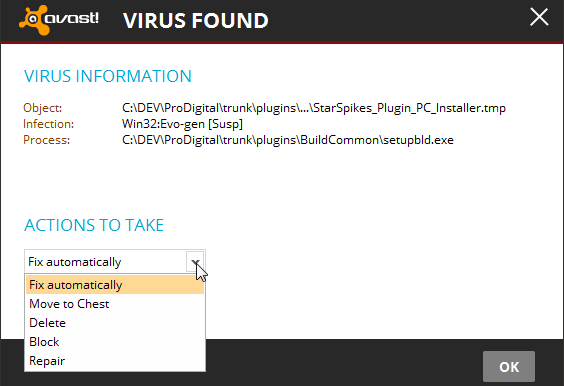
Closing the Avast dialog or choosing any of the options blocks the file from being created and fails our software build. Choosing "Repair" causes the same message to be emitted over and over.
I have been able to add that particular temporary file with exactly that path to be ignored in the future, though I'm sure the error will pop up again if I use a different folder structure to build.
It's a false positive; my system has not become infected with anything and I can assure you we're not trying to build a virus into our product. In fact, once this intermediate file is excluded from scans and the build completes, Avast scans the resultant installer just fine.
A. WHY does Avast not provide easy to select "Ignore it this time" and "Ignore it from now on" answers?
Even if they're not provided by default, make it possible through a configuration item.B. WHY does Avast not provide an easy, direct way to report a false positive?
Please, something to remember while designing your software: I'm ultimately in charge of my computer -
not you.
It's not your business to keep me from doing what I need to do. I don't care if the general public are morons,
please don't dumb your software down to the point where I, a power user who knows what he's doing, lose productive time trying to actually live with it.
I'm not particularly interested in working hard and long to spoon feed Avast information to fix this false positive, but I'd have sent it in if you'd have made it easy to do.
-Noel