The Run box is an excellent way to reach many of the tools built into Windows.
To open it, simply use the Windows Key and the R key:
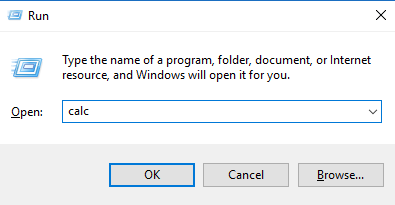
 Tool Shortcut Name Description
Tool Shortcut Name Descriptioncalc Calculator Launches the Calculator
charmap Character Map Loads the Character Map which enables you to browse and copy characters.
cleanmgr Disk Cleanup Starts Disk Cleanup to remove temporary and no longer needed files from the Windows machine
cmd Command Prompt Loads the Command Prompt window to work on the command line.
colorcpl Color Management Manage displays and color profiles.
control Control Panel Loads the Windows Control Panel
credwiz Stored User Names and Passwords Back up or restore your stored user names and passwords
dcomcnfg Component Services Loads the Component Services management interface.
defrag Defragment and optimize drives
dfrgui Optimize Drives List connected drives, optimization status, and option to analyze or optimize manually.
dialer Phone Dialer Phone Dialer interface to call someone
dpiscaling DPI Scaling Opens the DPI preferences.
dxdiag DirectX Diagnostic Tool Run diagnostics on the system’s DirectX capabilities.
eudcedit Private Character Editor Create letters or logos for your font library.
eventvwr Event Viewer Opens the Windows Event Viewer.
fonts Fonts Opens the Fonts folder
iexpress Iexpress Wizard Create self-extracting and/or self-installing package
fsquirt Bluetooth File Transfer Program to send or receive files using Bluetooth
iexplore Internet Explorer Starts the Internet Explorer web browser/td>
lpksetup Install or uninstall display languages Lets you install or uninstall display languages on Windows
magnify Magnifier Opens the Accessibility tool Magnifier
mblctr Windows Mobility Center Control brightness, volume, power and screen on mobile devices
mdsched Windows Memory Diagnostics Run tests to find out if memory problems exist
migwiz Opens Windows\System32\migwiz
mmc Microsoft Management Console Opens the Microsoft Management Console interface
mobsync Sync Center Loads the Sync Center Control Panel applet
mrt Microsoft Windows Malicious Software Removal Tool Loads the Malicious Software Removal Tool to remove viruses and other dangerous files.
msconfig System Configuration Configure startup and boot, and services.
msdt Microsoft Support Diagnostic Tool Microsoft Support Diagnostic Tool
msinfo32 System Information Displays information on system hardware, and software.
mspaint Microsoft Paint Loads the image viewer and editor
msra Windows Remote Assistance Offer or receive remote assistance
mstsc Remote Desktop Connection Connect to a remote desktop
netplwiz User Accounts Manage Windows users acocunts
notepad Notepad Opens the text editor
optionalfeatures Windows Features Loads Windows Features to turn features on or off.
osk On-Screen Keyboard Displays the on-screen keyboard for input
perfmon Performance Monitor Loads the Performance Monitor to manage system performance
prefetch Prefetch Folder Opens Windows\Prefetch
printbrmui Printer Migration Import Printer queues and drivers to a file, or export the data.
presentationsettings Presentation Settings Opens Presentation Settings (mobile only)
rasphone Remote Access Phone Book Remote Access Phone Book
regedit Registry Editor Launches the Windows Registry Editor
rekeywiz Encrypting File System Manage file encryption certificates
rstrui System Restore Restore system files and settings
shrpubw Create a shared folder wizard Wizard to create new shared folders
sigverif File Signature Verification Check and configure file signature verification
slui Windows Activation Change product key
sndvol Volume Mixer Manager volumes for individual apps and globally
snippingtool Snipping Tool Capture screenshots
Systempropertiesadvanced System Properties Displays the Advanced tab of the System Properties
Systempropertiescomputername System Properties Displays the Computer Name tab of System Properties
Systempropertieshardware System Properties Loads the Hardware tab of the System Properties
Systempropertiesperformance Performance options Tweak performance related settings.
Systempropertiesprotection System Properties Loads the System Protection tab of System Properties
Systempropertiesremote System Properties Loads the Remote tab of System Properties
syskey Securing the Windows Account Database Configure Accounts database to enable additional encryption
system.ini system.ini Loads the file system.ini
tabcal Digitizer Calibration Tool Calibrate digitizers
taskmgr Task Manager Loads the Windows Task Manager interface
telnet Telnet Telnet interface
utilman Accessibility Opens Accessibility options
verifier Driver Verifier Manager Verify installed drivers
wab Opens the contacts folder of the signed in user
wabmig Import to Windows Contacts Import files with contact information to Windows Contacts
wiaacmgr Windows Scan Loads the scan interface if a scanner is installed
win.ini win.ini Loads the file win.ini
winver Windows Version Displays Windows version information
wmplayer Windows Media Player Loads the multimedia player
write WordPad Loads the WordPad editor
Have fun!