If the Show Desktop

icon is deleted from Quick Launch,
the procedure below will recreate the file.
Open Notepad

and enter the following text:
[Shell]
Command=2
IconFile=explorer.exe,3
[Taskbar]
Command=ToggleDesktopSave the new file as
Show Desktop.scf then drag and drop the icon
on the Quick Launch bar or whatever location you want the shortcut to appear.
Or, this will also work: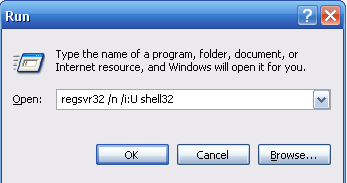
Click Start, Run and type the following command:
regsvr32 /n /i:U shell32Use copy and paste where ever possible. It's more accurate.
You could also use the keyboard shortcut:windows key + m This will show the desktop.
And to restore its:
shift + windows key + mYou can also use: Windows key + DWhich acts like a toggle (Show and/or Hide)
Enjoy
