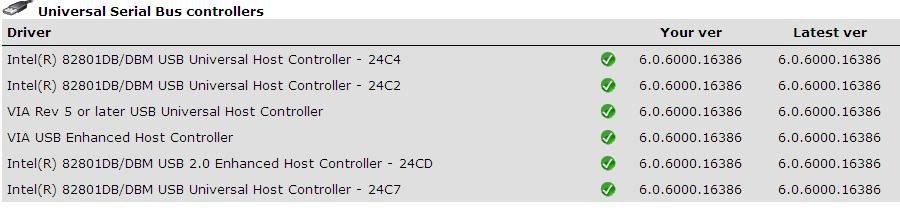It stopped working suddenly?
Why do you think it is avast-related? What version of avast did you install?
The USB PEN drive was detected on previous OS Windows XP when I updated my computer but started giving problems.
Never detected on Windows Vista Ultimate. I have installed TWO times Windows Vista Ultimate during the last – 30 days but no result.
I think it is not related to avast5, at present I am using avast 5.0.418
I have extra VIA USB 2.0 card installed for USB devices, even the in-built Intel USB ports are not working.
Only the mouse is working on these VIA USB ports on Windows Vista Ultimate. I also connected my Mobile phone to my computer for charging through USB port by using USB data cable and the mobile phone was charging on VIA USB 2.0 but the USB HP PEN drive is not working while it detected immediately on other computers.
conflicts and sharing on my computer
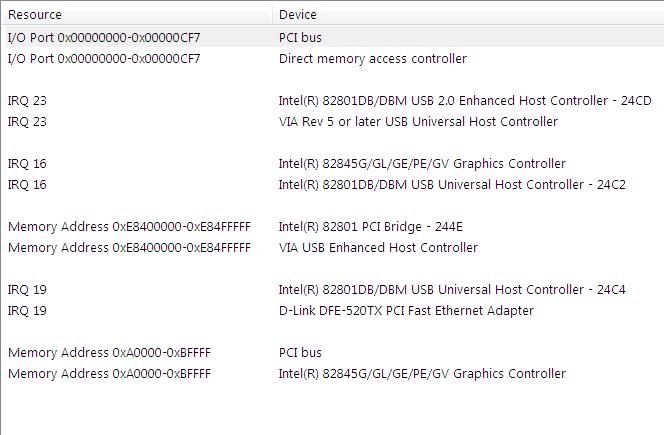
USB drivers are upto date confirmed by DriverMax