Okay, this happened to me too (I feel so stupid! I should have not fell for the download.)
Obviously this came from a link, to a fake YouTube, in which includes dummy comments read from friend's lists of sites like Facebook. When you reach the site it says you need to update your flash player (I should have known then but I derped T.T) After that it restarts your comp and you can no longer enter safe mode, or run things such as Avast, or access system restores.
Here is a pick of the UI that replaces Avast, obviously fake and in mal-intent.
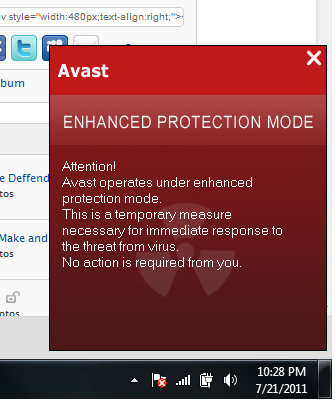
I derped for a moment, and now I am scared for my new laptop. I ran OTS by OldTimer, and got this in my files added/updated in the past 7 days:
[Processes - Safe List]
ots.exe -> C:\Users\TecmagDiams\Downloads\OTS.exe -> [2011/07/21 22:11:25 | 000,645,120 | ---- | M | MD5 = DB23CFEC16064A74B71B172D2DFA4022] (OldTimer Tools)
l1rezerv.exe -> C:\Windows\l1rezerv.exe -> [2011/07/21 21:58:18 | 000,110,592 | ---- | M | MD5 = 2A8AC31B9148F752B867AA702D6ED9AB] ()
systemup.exe -> C:\Windows\systemup.exe -> [2011/07/21 21:57:16 | 000,114,176 | ---- | M | MD5 = 534584A439DDD80D38915EDDE8D3A0E7] ()
svchost.exe -> C:\Windows\update.2\svchost.exe -> [2011/07/21 21:49:25 | 000,483,328 | ---- | M | MD5 = EFB19E06A994F184B781A3C948E77E6E] ()
sysdriver32.exe -> C:\Windows\sysdriver32.exe -> [2011/07/21 21:45:36 | 000,249,344 | ---- | M | MD5 = 8E34CB26917612324F92A7CCB66DC3F3] ()
svchost.exe -> C:\Windows\update.tray-7-0-lnk\svchost.exe -> [2011/07/21 21:31:06 | 001,167,872 | -H-- | M | MD5 = B20004C36B85012B2D3D34A88CF0E531] ()
svchost.exe -> C:\Windows\update.1\svchost.exe -> [2011/07/21 21:31:06 | 001,167,872 | -H-- | M | MD5 = B20004C36B85012B2D3D34A88CF0E531] ()
googlecrashhandler.exe -> C:\Program Files (x86)\Google\Update\1.3.21.57\GoogleCrashHandler.exe -> [2011/07/11 16:02:35 | 000,140,952 | ---- | M | MD5 = A5F28C8E37B3D4F310F1B52F4DB4B47F] (Google Inc.)
chrome.exe -> C:\Program Files (x86)\Google\Chrome\Application\chrome.exe -> [2011/07/08 21:51:19 | 001,012,792 | ---- | M | MD5 = 73708319A8673E43670A1A334B2D96AC] (Google Inc.)Edit: was able to do a system restore, things SEEM to be normal again, runnig a scan and crossing my fingers. So far nothing, I'm still rather paranoid...
Sorry for being a new account with an odd name, had to have a friend make it for me cause I was not getting the confirmation e-mail, and I want to get as much info on this outt here as I can.
Edit Edit: For those of you who are
experts at isolating things, or have a dummy computer, the link I got this virus from is: (In code to prevent someone from accidentely visiting it)
http://78.26.166.25/100000490714278