Jayt.
Welcome to the club. It is a pain. Ever since installing Avast 6, I am also having those alerts by Behavioral shield. They are related to installment of .NETFramework updates and this past Tuesday I also got one alert by Outlook filter and one by Silverlight. There were about 40 alerts in total.
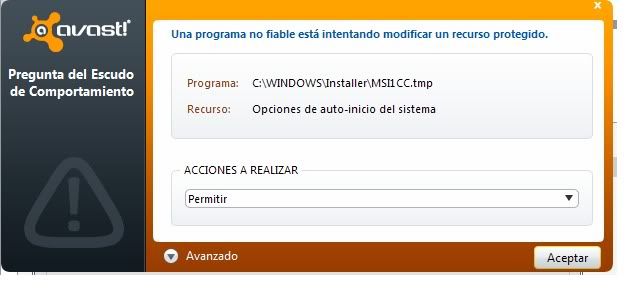
Since all are related to C:\WINDOWS\Installer\xxxxx.tmp, don´t know how would affect security if those file are given a wild card status in the Trusted Processes section of Behavior Shield as C:\Windows\Installer\*.tmp. I suppose that it would create a big hole in Avast since all Windows installer using a temp file would go thruogh undetected.
Anyway you could set in Behavior Shield > Expert Settings > Main Settings > " Action to take " to
ask and then every Microsoft update have to be there to allow the Alert. A pain I know.
Regards.
@ TechThese are the same alerts we talked about a few months ago in the Spanish Forum. They are not generated by autosandbox but by Behavioural Shield.