Hi again.
I will go into a more detailed description of my problem (which remain unsolved at this point).
- I have been making use of the Firefox add-on "Avast Passwords" for some time without problem.
- Not long ago, the add-on has stopped working. The icon displayed on Firefox is now an orange key with a red exclamation mark. As I click on that icon, it tells me to install Avast Antivirus for Windows (which I do already own and use).
- My logins and passwords are still stored in AvastUI.
- I have updated the add-on (last update August 22nd), uninstalled and reinstalled many times the add-on in different ways. But it does not work.
Here are screenshots of the installations process:
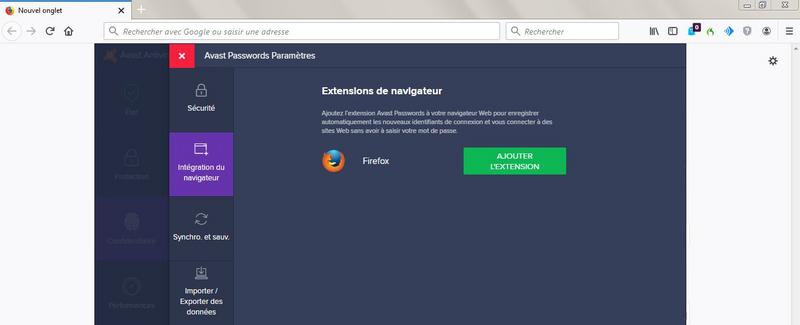
I launch the installation of the add-on through Avast Antivirus
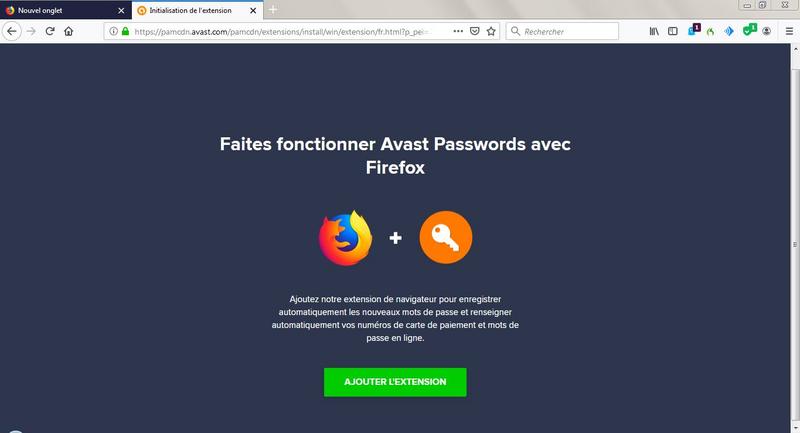
A tab opens in Firefox and I click to install the add-on. At the end of the procedure, I get the following error:
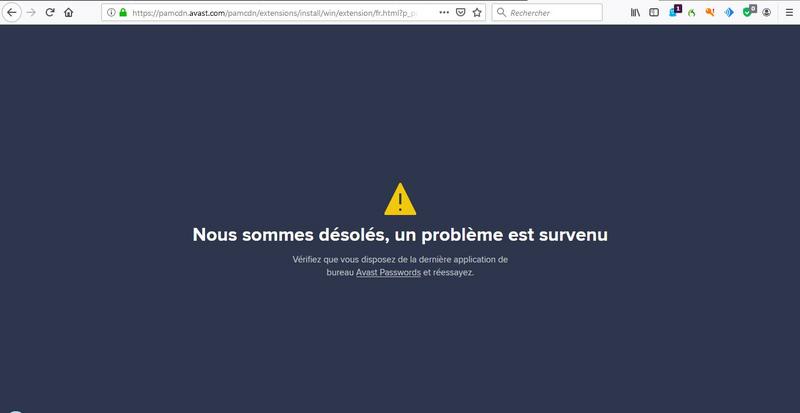
"We are sorry, a problem occured... Make sure that you own the latest desktop version of Avast Passwords and try again."
Indeed, I do not own a desktop version of Avast Passwords, I do have Avast Antivirus. I think that it is the same anyway.
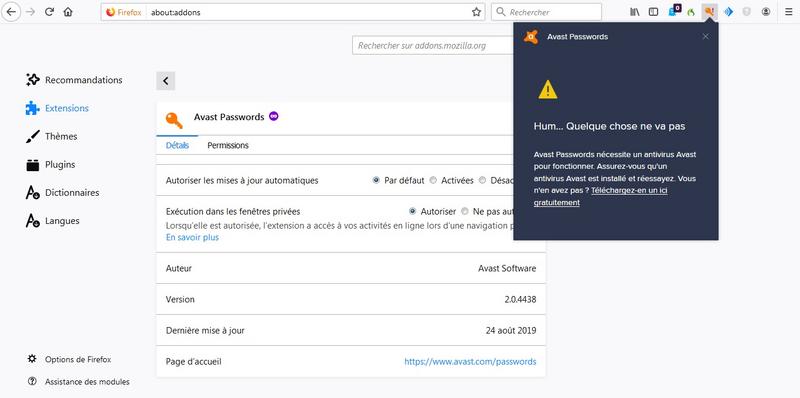
Here is what happens when I click on the Avast Passwords icon in Firefox: "hum... something went wrong. Avast Passwords needs Avast antivirus to work. Make sure that you have installed Avast et try again. Don't you have it? download it here [link]"
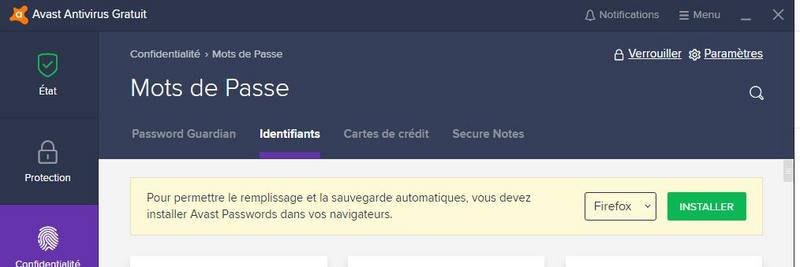
What is odd is that after the unsucessful installation of the add-on, as I go back in Avast Antivirus settings - Confidentiality - Passwords, you can see that it tells I need to install the add-on in Firefox so that it can work...
To me, it definitely looks like the Add-on in firefox is blocked and cannot communicate with Avast Antivirus. The reason why remains unknown.
I remain at your disposal should you need further information on the matter to help me solve it.