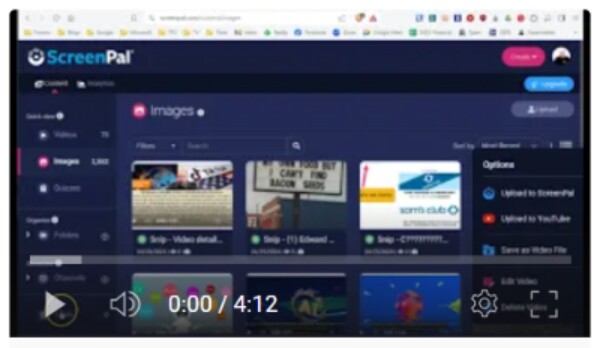1
Avast Mobile Security / Re: Avast Mobile Notifications
« Last post by Lano on Today at 05:41:57 AM »@Todd112. If you mean the "Your device is protected" message in the drop down notification area, you can turn it off in Android Settings - Apps - Avast Mobile Security - Notifications - Notification categories - Permanent. Turn the slide switch off.


 Recent Posts
Recent Posts